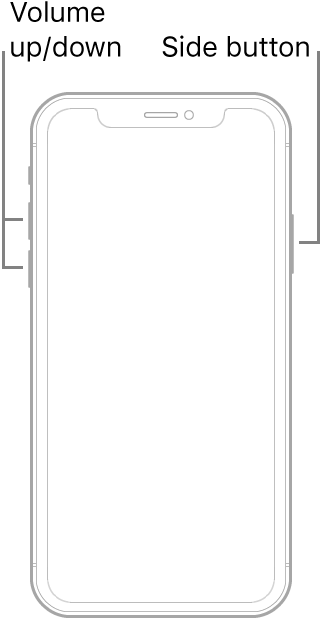KrishSejpal Said:
"Iphone Display Issue after update to 15.4.1: [...]It’s not a subtle change, either. In my web browser, all of the clickable links changed as I was scrolling. Pop! New color! it’s getting really annoying. Auto-brightness is off."
-------
Troubleshooting iPhone Update Screen Errors:
Some Things to Try:
A. Start with a Restart:
Restart your iPhone, and see if it then is fixed.
B. Reset the Home Screen Layout...
Go Here: Move and organize apps on iPhone - Apple Support
Scroll to: Reset the Home Screen and Apps to their Original Layout
- Go to: Settings
- Tap: General
- Tap: Reset
- Tap: Reset Home Screen Layout
C. Try Another Bowser:
Try various Web browsers, seeing if you get this issue. Try using Google Chrome or Mozilla Firefox. You'll get each in the App Store.
D. Any Backups Prior to this Update?
Restore from a backup you've previously made. If you never made a backup, then take this as a learning experience, and note to always backup your iPhone prior to updating it. Learn More Here: Restore your iPhone, iPad, or iPod touch from a Backup - Apple Support
and...
E. Report this to Apple:
Do your part: Let Apple know what is going on here. Provide them with feedback on this. They may not get back to you directly, but the more feedback they received on this, the more they will know what is going on, and what needs to be fixed in updates to come.
- Go Here: Feedback - iPhone - Apple
- Comment: that it is after installing iOS15.4.1 when the issue began. In dude the URL of this post in your feedback.
- Select: "Bug Report" for the "Feedback Type"
- Proceed from there aw necessary