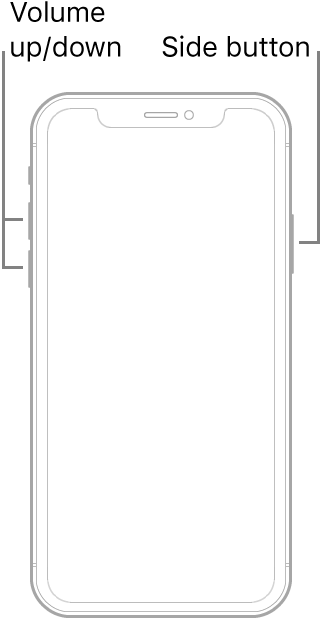Accidentally changed view
Changed screen size and could not change back due to the size of the screen and now I am logged out of my phone and can't get back in because the screen is too big and I can not put my pin in or view my face. Do I have to reset my phone settings?
iPhone 13 Pro Max, iOS 15