After a half month I decide to look back to this problem and find the way to solve it by adding some extra lines of “apple shortcut” included functions. The problem is that when you use the “Ask for number” function at user side of interface it gives the digital layout with the “ , “ symbol instead “ . “ as it shown in screenshot below.
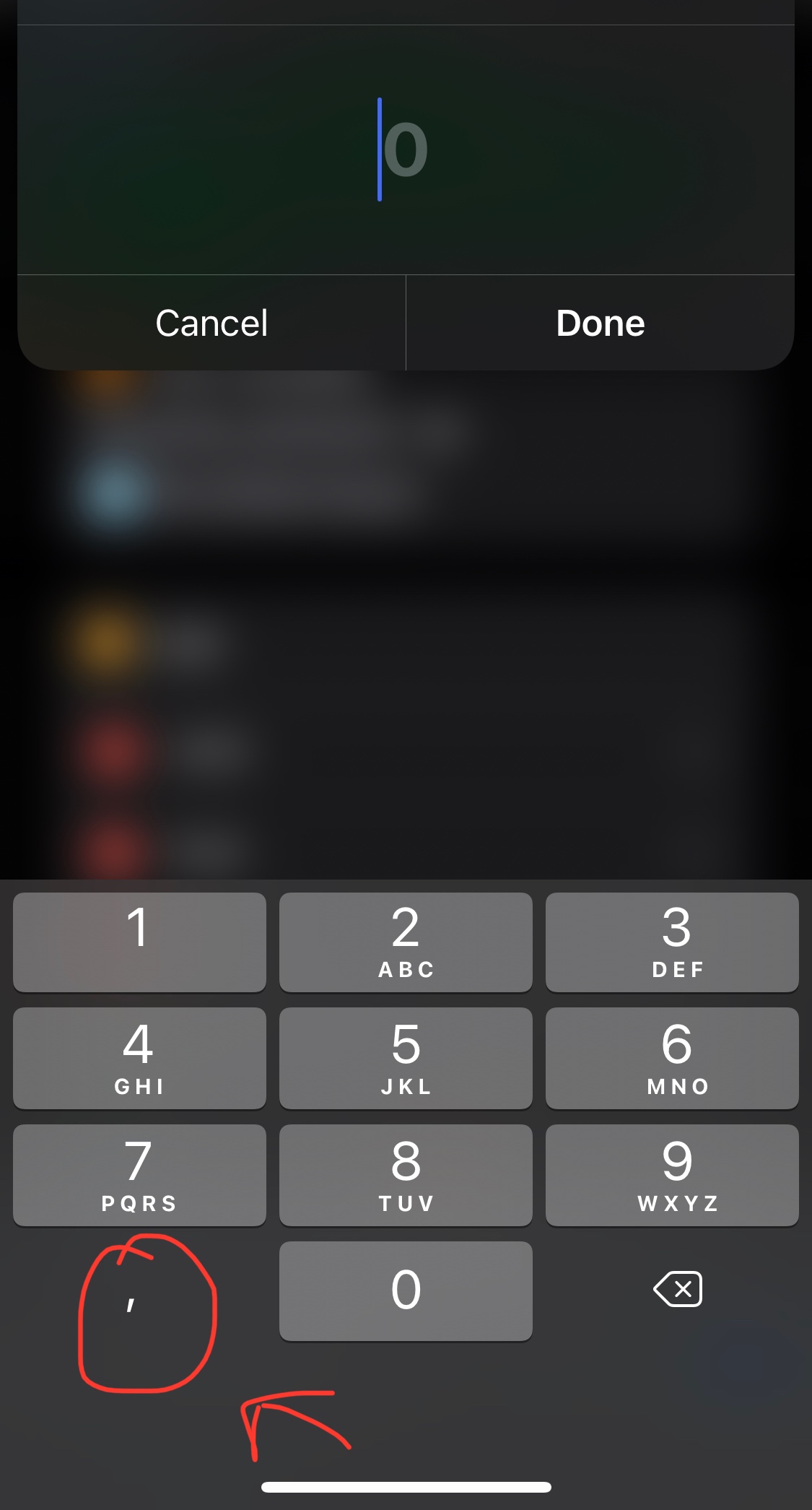
You can choose the “Ask for text” function with the alphabetic interface where you can find the “ . “ symbol but after all manipulations to change the inputed by that way text into the number format you will lose the decimal part of inputed text. The only way which i found is use the “Get numbers from input” function by giving to that a inputed number , then use the “Replace” function to replace the “ , “ symbol in it by the “ . “ and then use that result in my calculation, as it chosen below in the screenshot.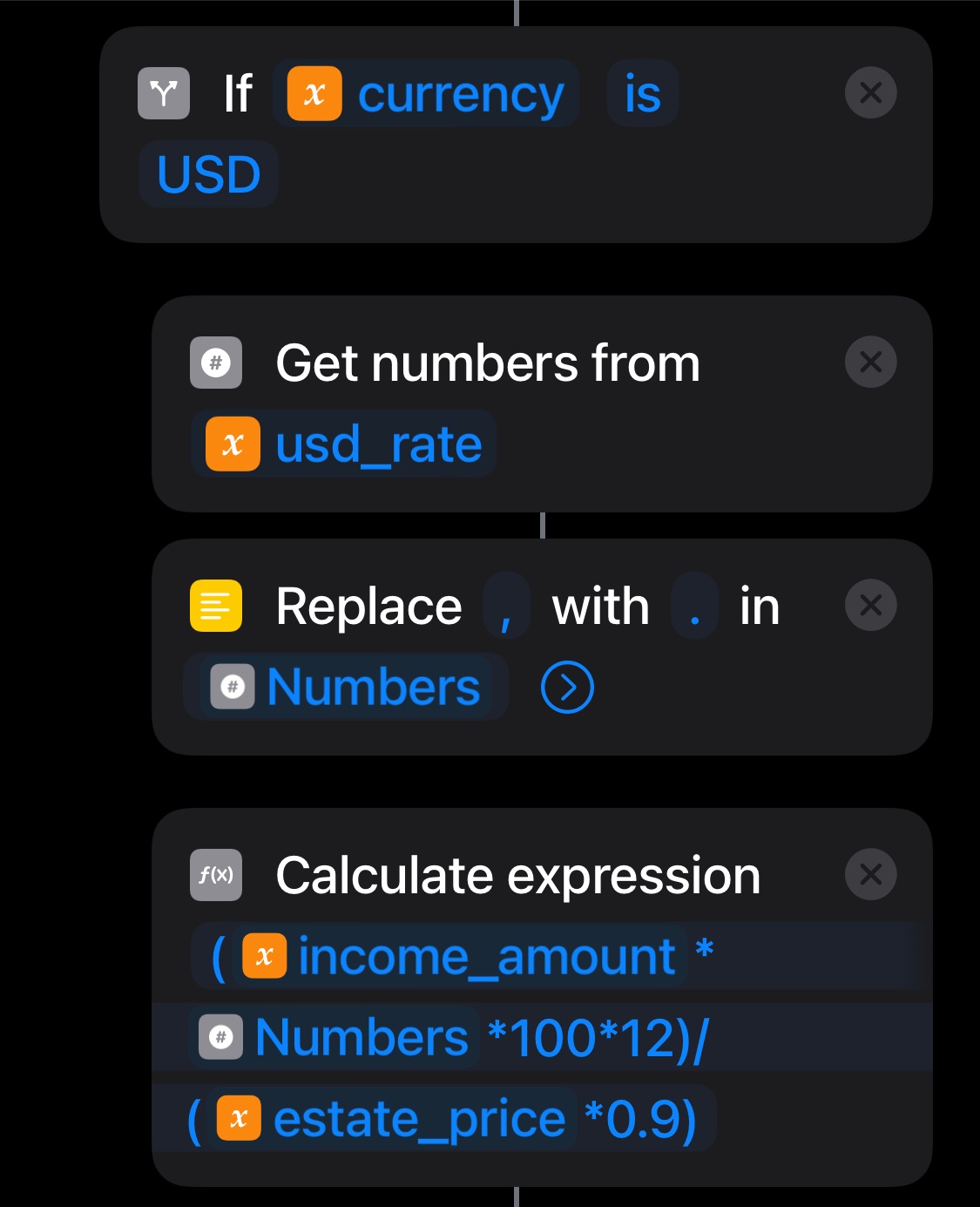
For me, this solution is not so much correct than at the current moment is the only one I met.
I think it's pretty hidden problem which will be corrected by the creators. As the part of their application works with the “,” and another with the “.”.