Unexpected Internal Error in Messenger App
How to resolved this one? Install and uninstall is still the same it appears when I’m using or open the messenger app. What needed to do?
How to resolved this one? Install and uninstall is still the same it appears when I’m using or open the messenger app. What needed to do?
Hello Reenalyn178,
We understand that you're receiving an error message when trying to access the Messenger app. There are a few more steps that you can take that may help resolve the issue:
If an app on your iPhone or iPad stops responding, closes unexpectedly, or won’t open
• Close and reopen the app
Force the app to close. Then open the app to see if it works as expected.
• Restart your device
Restart your iPhone or restart your iPad. Then open the app to see if it works as expected.
• Check for updates
To see if updates are available for the app, open the App Store, tap your profile icon, then scroll down to see if updates are available. If updates aren't available for the app, update the software on your iPhone or iPad. (Be sure to secure your data with a backup)
If you still continue to experience the same behavior, we suggest contacting the developer for additional support:
"Contact the developer of an iOS, iPadOS, or watchOS app
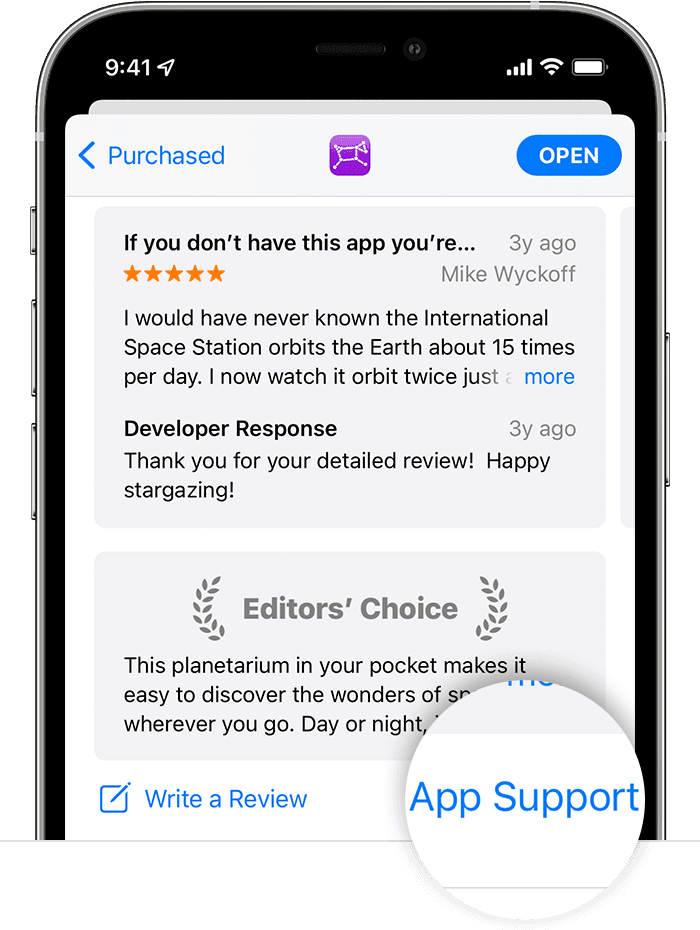
Have a wonderful day!
Hello Reenalyn178,
We understand that you're receiving an error message when trying to access the Messenger app. There are a few more steps that you can take that may help resolve the issue:
If an app on your iPhone or iPad stops responding, closes unexpectedly, or won’t open
• Close and reopen the app
Force the app to close. Then open the app to see if it works as expected.
• Restart your device
Restart your iPhone or restart your iPad. Then open the app to see if it works as expected.
• Check for updates
To see if updates are available for the app, open the App Store, tap your profile icon, then scroll down to see if updates are available. If updates aren't available for the app, update the software on your iPhone or iPad. (Be sure to secure your data with a backup)
If you still continue to experience the same behavior, we suggest contacting the developer for additional support:
"Contact the developer of an iOS, iPadOS, or watchOS app
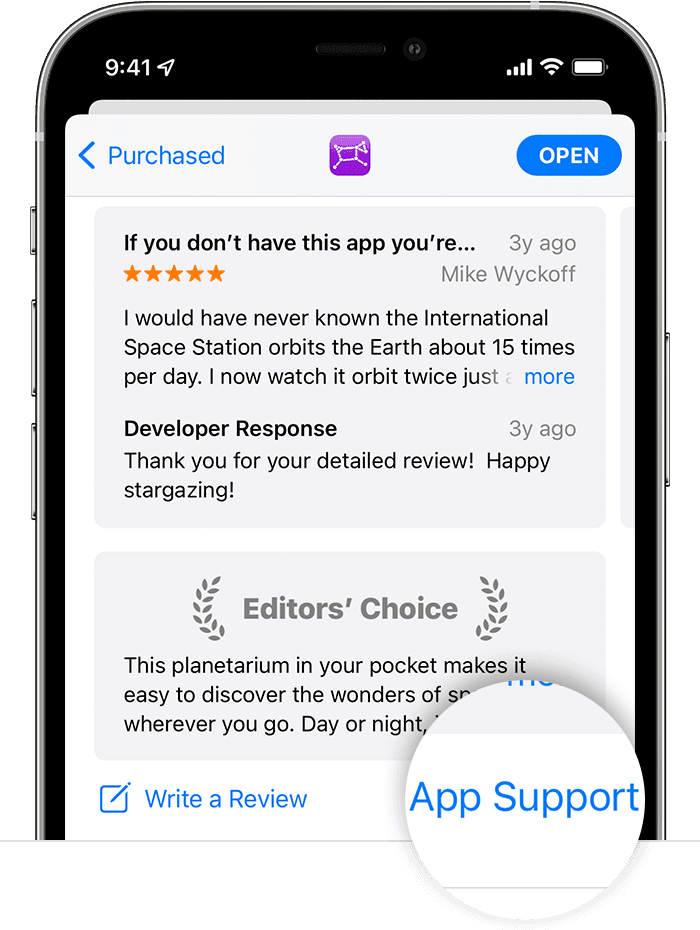
Have a wonderful day!
Unexpected Internal Error in Messenger App