support-needed- wrote:
What happened to the Touch Bar? There used to be details where if you watch videos, you would be able to pick where in the video to start or, when you search something up it gives you word recommendations while you write. Now the Touch Bar only shows: Brightness, sound, mute, ect. Can you return the old version of the Touch Bar or not?
MacBook Pro (2020 and later)
Try toggling changes in your Preferences—
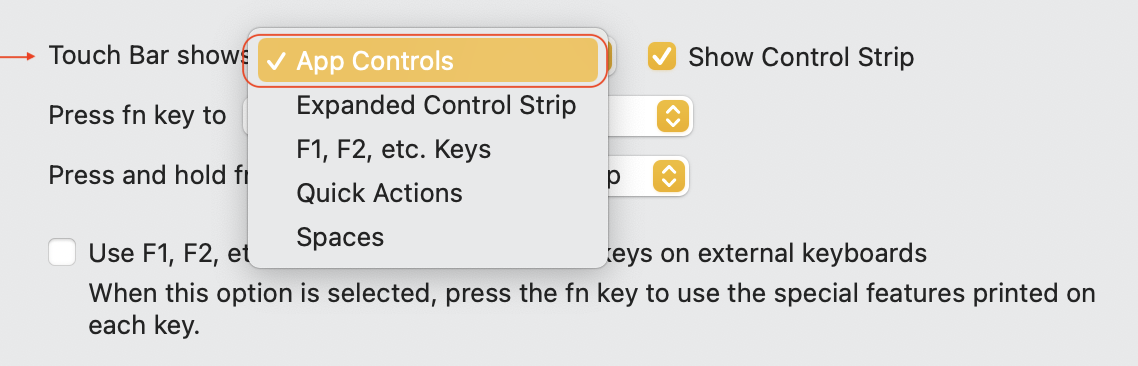
Customize the Touch Bar on Mac - Apple Support
If this is Intel—
Try resetting the SMC How to reset the SMC of your Mac - Apple Support
Try resetting NVRAM/PRAM Reset NVRAM or PRAM on your Mac - Apple Support
(get at least two-three rounds of the chimes when holding the NRAM Reset)
if this is M1—
SafeBoot How to use safe mode on your Mac - Apple Support
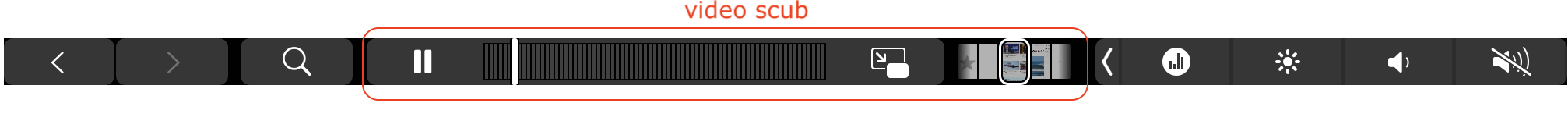
I never found the Command line to be effective in sorting Touchbar, and some are considered detrimental...
What you are asking about is not the control strip
