HI Leo,
Here's another formula that will do what you want.
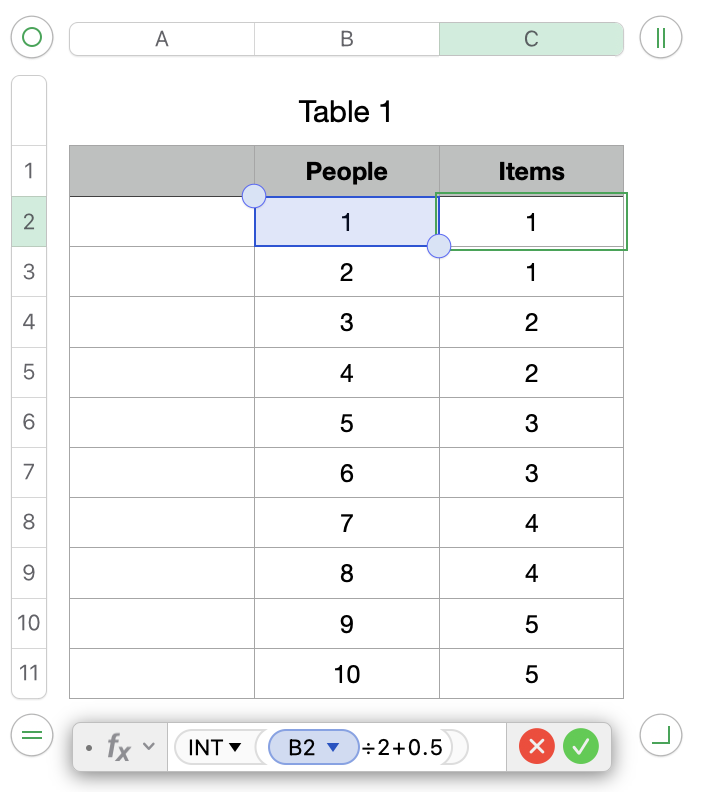
The formula shown below the table is entered on cell B2, and has been filled down into the rest of the cells in column B.
Dividing the number in column B by 2 returns a result that is 0.5 less than the number of items to be supplied for an odd number of people, and the correct result for an even number of people.
Adding 0.5 to that result brings the result up to the correct result for an odd number of people, and a result the is 0.5 larger that the number of items to be supplied for an even number of people.
The INT function strips the decimal amount (.0 or .5) from that result, and returns the correct number of items for each number of people.
When entering the formula, use / in place of the division sign (÷). Numbers will immediately replace it with the division sign, as seen in the example.
Regarding tutorials: Take a look at the examples available in the Templates included with Numbers. Open one that appears to be similar to what you want to do, then examine the formulas that are producing the results you see.
Regards,
Barry