The iWork 9.3 Update tells me one of two things:
- Your original installation was from the iWork '09 DVD, and appropriately you updated it to the last iWork '09 versions.
- Your original installation of Pages '09 was from early to mid 2013, when Apple offered it in the Mac App Store. Applying the iWork 9.3 updater to this Pages '09 distribution would destroy it¹.
As Barry has pointed out, documents from versions of Pages (post Oct. 2013) released by Apple use an entirely different internal Pages document structure without the old index.xml, or index.xml.gz file. That holds true for Pages for iCloud, and Pages on iOS/iPad OS. Documents from these sources cannot be opened in Pages '09 without first being exported as Pages 09 documents, Word, or RTF formats. Many features that were in Pages '09 are still not supported in the current applications, or implemented differently and that can mean that the newer applications cannot open certain Pages '09 documents.
Launch a Finder Window and select Applications from the Favorites side panel. Do you have any Pages icon that looks like this?
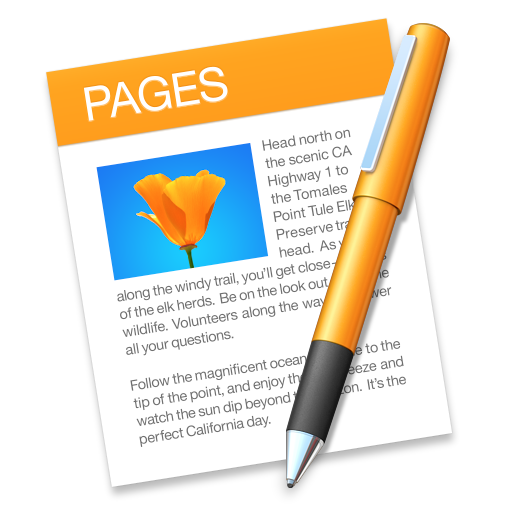
If you do also happen to have a version of Pages with that icon, then there is a good possibility that you can get the last compatible version of Pages for High Sierra from the Mac App Store.
- Launch the Mac App Store and sign in with your current Apple ID, or if you have that Pages icon, the Apple ID that you used to install it, in case it is different.
- Press the option-key, while clicking the Purchases tab
- Pages may appear with an Install or Update button. Click that if present.
- You may receive one or two dialogs. If the first is telling you that you need to update your Mac to get the latest Pages, then acknowledge that prompt (do not click cancel), and the next prompt should offer to install the last compatible version of Pages (v8.1) on High Sierra.
If you don't have any version of Pages installed with the above icon, and all you have is Pages '09 with the purple Ink bottle, I don't believe there is any means for you to get the last compatible version of Pages v8.1 for High Sierra, and then you would need to continue using the iOS/iPadOS or iCloud versions of the application.
Double-clicking a Pages document on Google Drive, or on Windows would destroy the document, and saving it to Microsoft's OneDrive would encrypt it, allowing Pages to think it was corrupt.
¹ The original iWork '09 DVD sourced applications had associated libraries installed in the operating system, and the Mac App Store sourced iWork '09 applications had these libraries internal to the application. The iWork 9.3 updater replaces the iWork '09 applications with versions that expect those system libraries, and they would not exist, causing the applications to fail.