Quit Terminal.
Open TextEdit with its Format menu set to plain text (no toolbar, etc.). Or use the free BBEdit text editor. Select Open… and from the File Chooser, press shift+cmd+. to view hidden dot files and open the .bash_profile file in your home folder. If that file does not exist, create it and enter the bare minimum:
export PATH="$HOME:/usr/local/bin:${PATH}"
export PS1="\h: \w $ "
Save this as a plain-text file (.bash_profile) in your home folder. Launch the Terminal application again, and if still no prompt, visit the Terminal Preferences > Profiles > Text panel. Set your font to SF Mono Regular 14 pt. Below, I am using an optionally installed Fira Code font.
Here is my Terminal setup. There is nothing on the Shell tab, and the Advanced tab has Declare terminal as: xterm-256color, and √ set locale environment variables on setup.
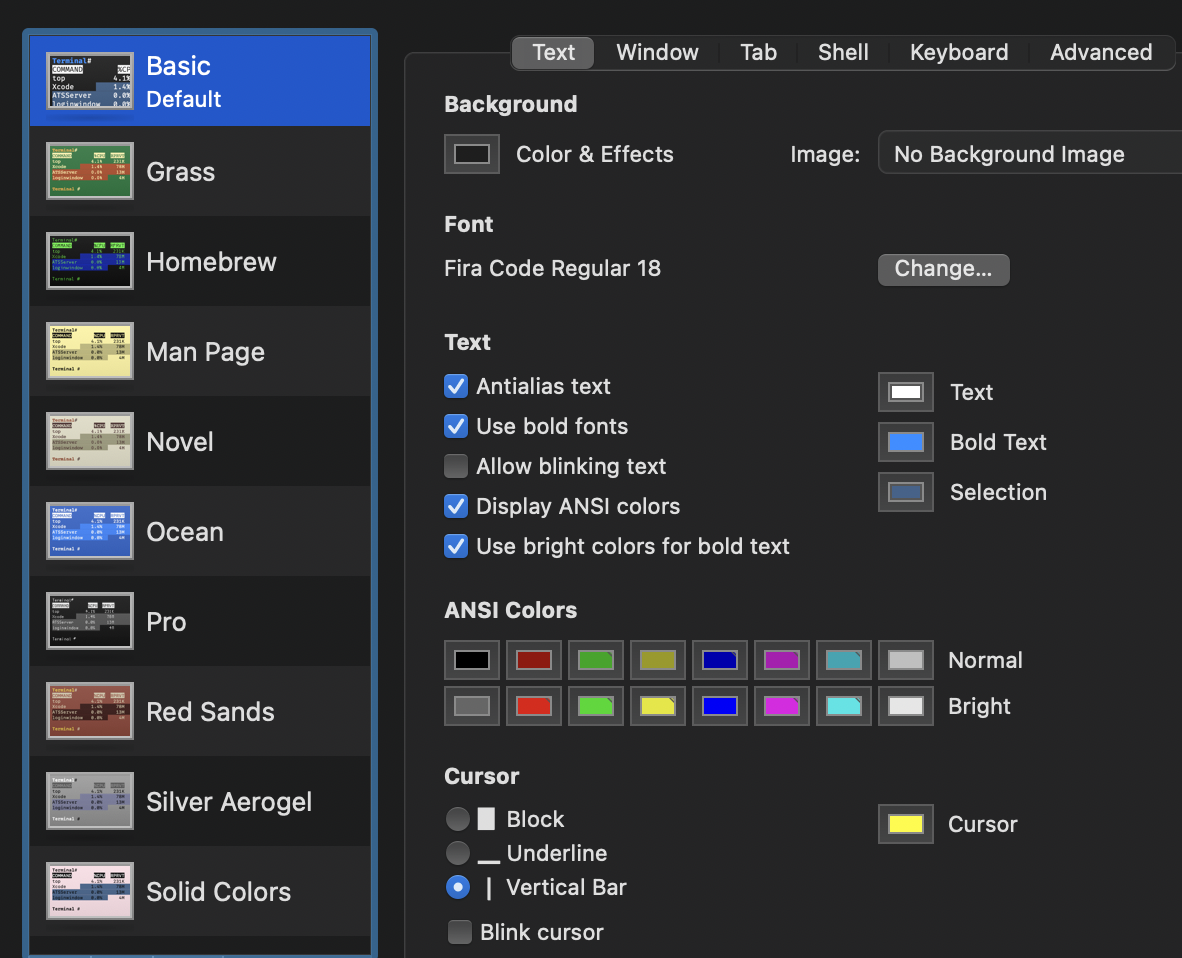
I don't know if this will cure your lack of Terminal text and prompt, but it is a start.