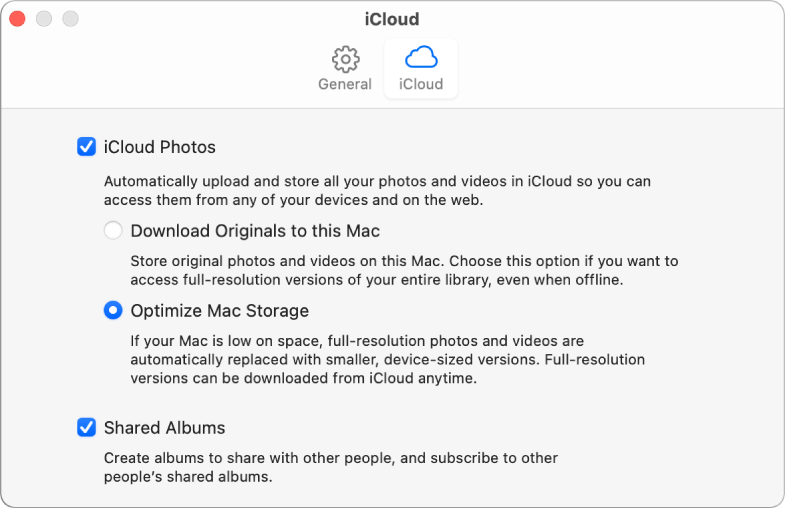Hi Arnold1987,
Thank you for posting to Apple Support Communities.
Syncing between iCloud and your Mac may take some time to complete. We have some steps to assist with showing you how to sync between iCloud Photos and your Mac. Take a look at these steps below:
If you’re not already signed in with your Apple ID, choose Apple menu  > System Preferences, click Sign In, then enter your Apple ID and password. Click iCloud in the Apple ID preferences sidebar, then select Photos in the list of apps.
> System Preferences, click Sign In, then enter your Apple ID and password. Click iCloud in the Apple ID preferences sidebar, then select Photos in the list of apps.
1. In the Photos app  on your Mac, choose Photos > Preferences, then click iCloud.
on your Mac, choose Photos > Preferences, then click iCloud.
2. Select the iCloud Photos checkbox.
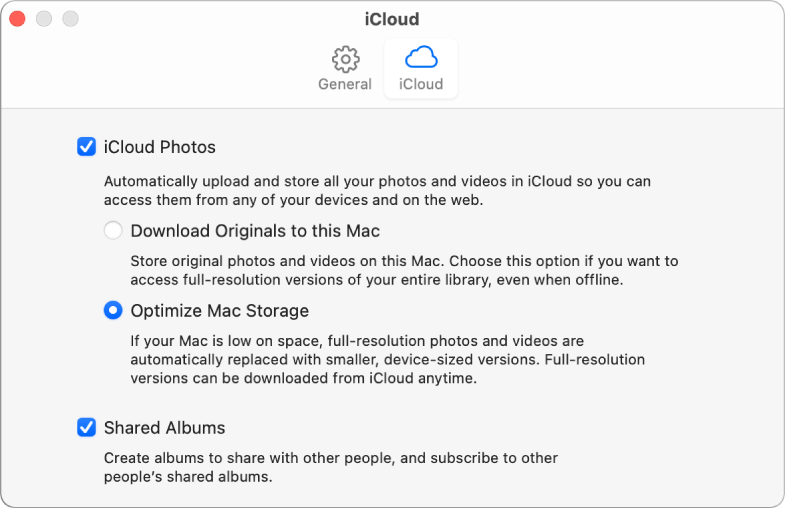
3. Select one of the following options:
• Download Originals to this Mac: Stores the full-size versions of your photos both on your Mac and in iCloud.
• Optimize Mac Storage: Stores smaller versions of your photos on your Mac when storage space is limited, and keeps the original, full-size photos in iCloud. Choose this option to conserve space on your Mac. To restore the originals to your Mac, just select “Download Originals to this Mac.”
When you first turn on iCloud Photos, it can take a while to upload your photos to iCloud. You can continue to use Photos while your photos are being uploaded.
Tip: To temporarily pause uploading or downloading of photos and videos with iCloud Photos, click Library in the sidebar, click Days in the toolbar, then click the Pause button at the bottom of the Days view. Photos pauses uploading and downloading for 24 hours and then resumes automatically.
You can have multiple photo libraries, but iCloud Photos keeps only the photos and videos in the System Photo Library up to date. See System Photo Library overview and Designate a library as the System Photo Library.
This information is provided in Use iCloud Photos to store photos in iCloud - Apple.
If you'd like to stop using iCloud Photos, look at section "Stop using iCloud Photos on a Mac" in the article above. This will walk you through with what happens to the photos.
Cheers.