charrosch wrote:
Ya know, there was a time, when you could call Apple, and they would help you over the phone. It was so much easier than trying to deal with on message boards.
I'm not so sure that I agree.
With written out the steps such as the ones I posted, you can refer to exactly what I suggested at any time in the future (such as when you are checking), so you're more likely to be precise. But with a phone call, you either have to be quick enough to write down what you're told or you have to remember what you're told, both methods that are prone to failure.
I followed those steps, and the Now Playing issue is still there...
So every song in your Library is marked as Skip when shuffling? You can test this in iTunes itself: put the iTunes player into Shuffle mode and start a song playing. At the end of that song the player should stop. If it doesn't, then songs are not set to skip when shuffling.
Try this:
- on iTunes' top bar menu tap on Controls/Shuffle/On (to turn on shuffle in iTunes)
- also make sure that Controls/Shuffle/Songs is ticked (checked)
- start a song playing
- click on the Up Next icon (see the screenshots below). The Up Next list should be empty. If it is not, then the songs in the list are not set to Skip when shuffling
Screenshots, when playing just one album (in this example):
- this one shows shuffle off, and the Up Next list, which has the remaining nine songs on the album are due to play. It plays only the nine songs after the one that is playing (this is normal behaviour):
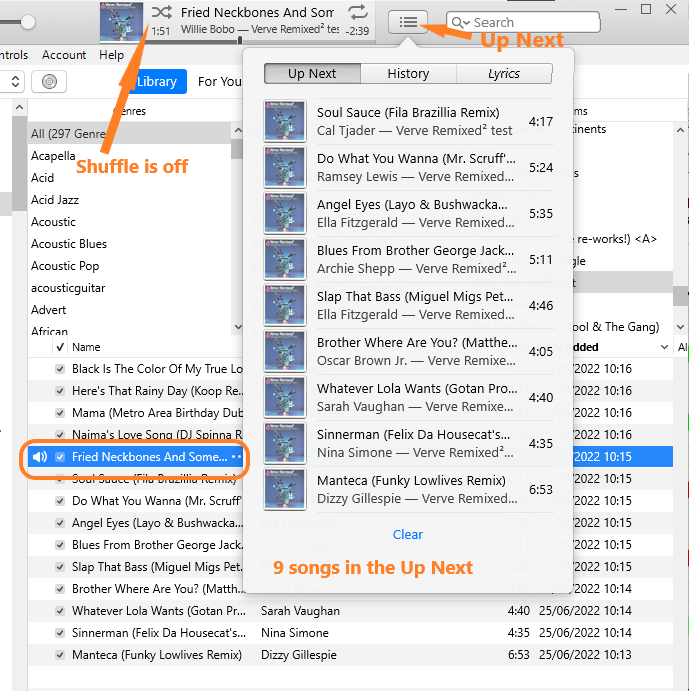
- in the following screenshot, I have changed all the songs in this album to Skip when shuffling (I even did this while the album was playing). Because the player is in Shuffle mode, the Up Next list becomes empty, so the player will stop at the end of this song:
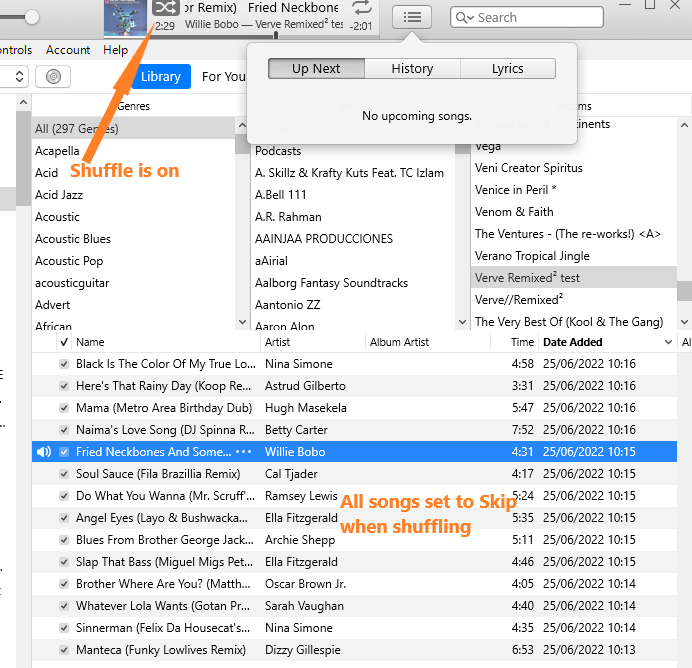
If I now change the setting of these songs to "skip is off" the Up Next list becomes populated with 13 songs. In other words, it will now play all the remaining songs on the album:
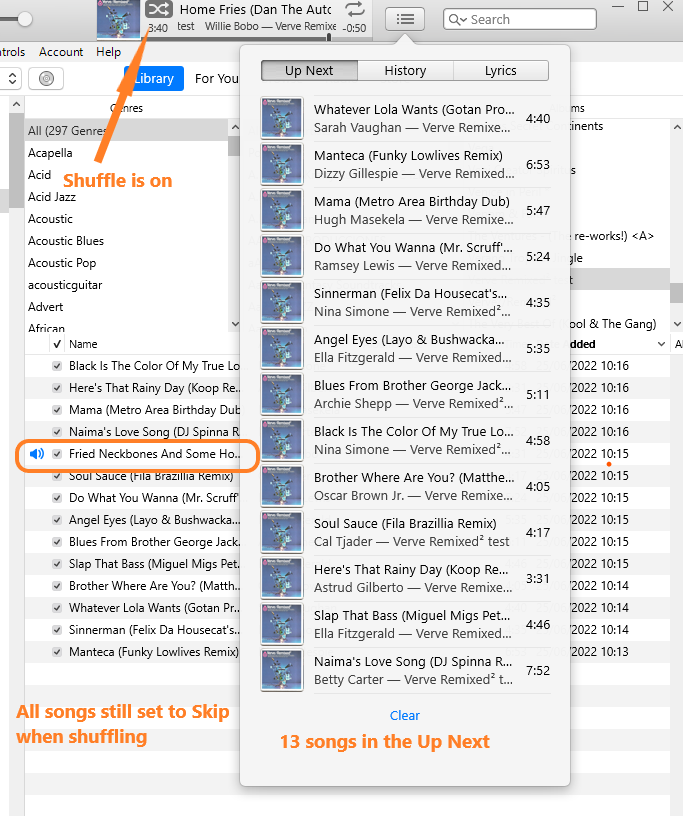
I don't think there is anymore I can offer, except to suggest that you go through the steps again, to ensure that you haven't missed something.
