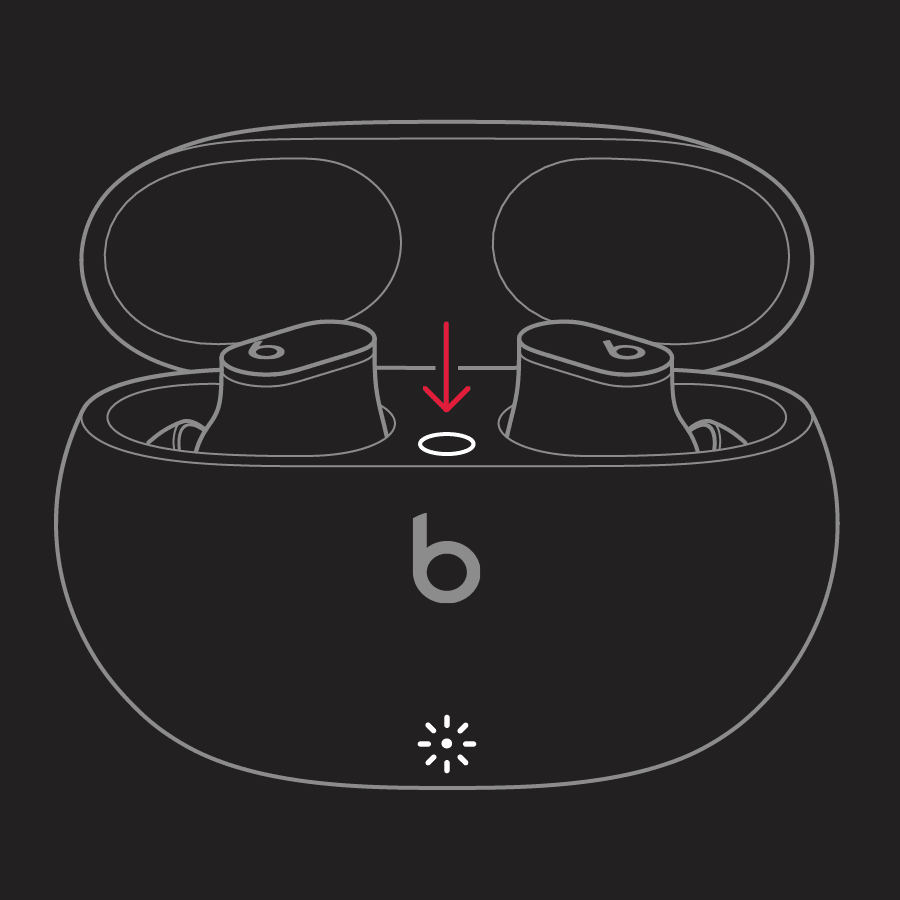I’m trying to pair my Beats studio buds to my iPhone for the first time
I’m trying to pair my beats studio buds to my iPhone for the first time and it keeps saying connection failed try again. My Bluetooth and Wi-Fi are both on.
[Re-Titled by Moderator]