Good work attempting to Reinstall Monterey but unfortunately it has not worked.
Understand, we are all working Remotely from all around the world.
Therefore, we do not have the On-Hands experience the User ( you ) has with this computer
The next best thing for us to having an actual On-Hand experience with this computer is to follow the steps below
Download the Application Etrecheck directly from a well Respected ASC Contributor. And Safe to use.
The application is free or paid from added features.
Run the application with Full Disc Access ( Security & Privacy - Full Disc Access ).
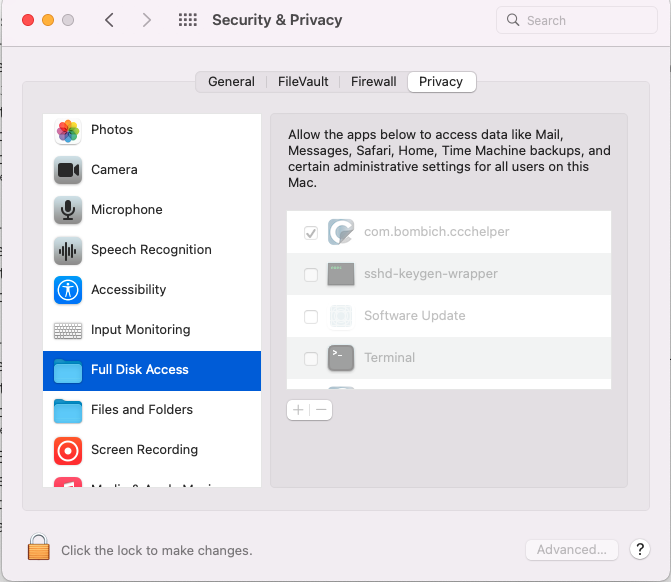
It will take a Snap Shot - both the hardware and software.
The Report will Not Reveal Any Personal Information.
Post back the Full Report - copy and paste - using the Additional Text Icon ( 3rd Icon to last )
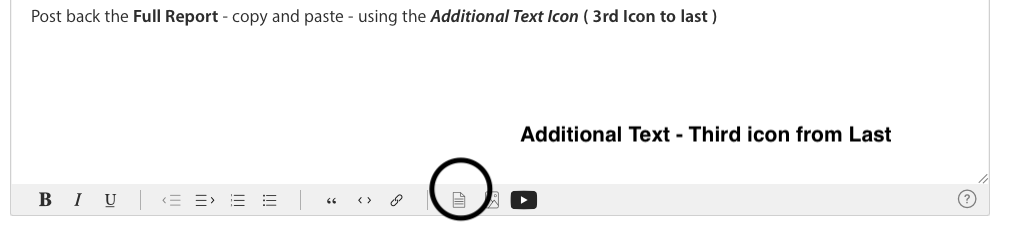
We can have a look at the report for possible issues and may have possible suggestions to resolve the issues.