Cannot find ~/Library/Application Support/MobileSync/Backup/
I backed up the phone to my computer but when I tray to find the back up ( ~/Library/Application Support/MobileSync/Backup/) there is nothing with this name
MacBook Pro 16″, macOS 12.5
I backed up the phone to my computer but when I tray to find the back up ( ~/Library/Application Support/MobileSync/Backup/) there is nothing with this name
MacBook Pro 16″, macOS 12.5
OK, let's start over.
Connect your iPhone to your Mac. Open a Finder window. Select your iPhone in the sidebar.
Under the General tab, do you see this:
If yes, click Manage Backups ...
Then do you see something like this, showing any backups that have been made:
If yes, then you do have a backup. If not, then you do not have a backup and you should back up again.
If it shows a backup (or more than one), and you want to see evidence of it in the Finder, try the following:
In the Finder menu strip, do Go > Go to Folder. Enter ~/Library and click Go.
A new Finder window will open and you should be in your user folder Library.
Find the Application Support folder and double-click it to open it
OK, let's start over.
Connect your iPhone to your Mac. Open a Finder window. Select your iPhone in the sidebar.
Under the General tab, do you see this:
If yes, click Manage Backups ...
Then do you see something like this, showing any backups that have been made:
If yes, then you do have a backup. If not, then you do not have a backup and you should back up again.
If it shows a backup (or more than one), and you want to see evidence of it in the Finder, try the following:
In the Finder menu strip, do Go > Go to Folder. Enter ~/Library and click Go.
A new Finder window will open and you should be in your user folder Library.
Find the Application Support folder and double-click it to open it
Locate backups of your iPhone, iPad, and iPod touch - Apple Support
On a Mac with macOS Catalina or later:
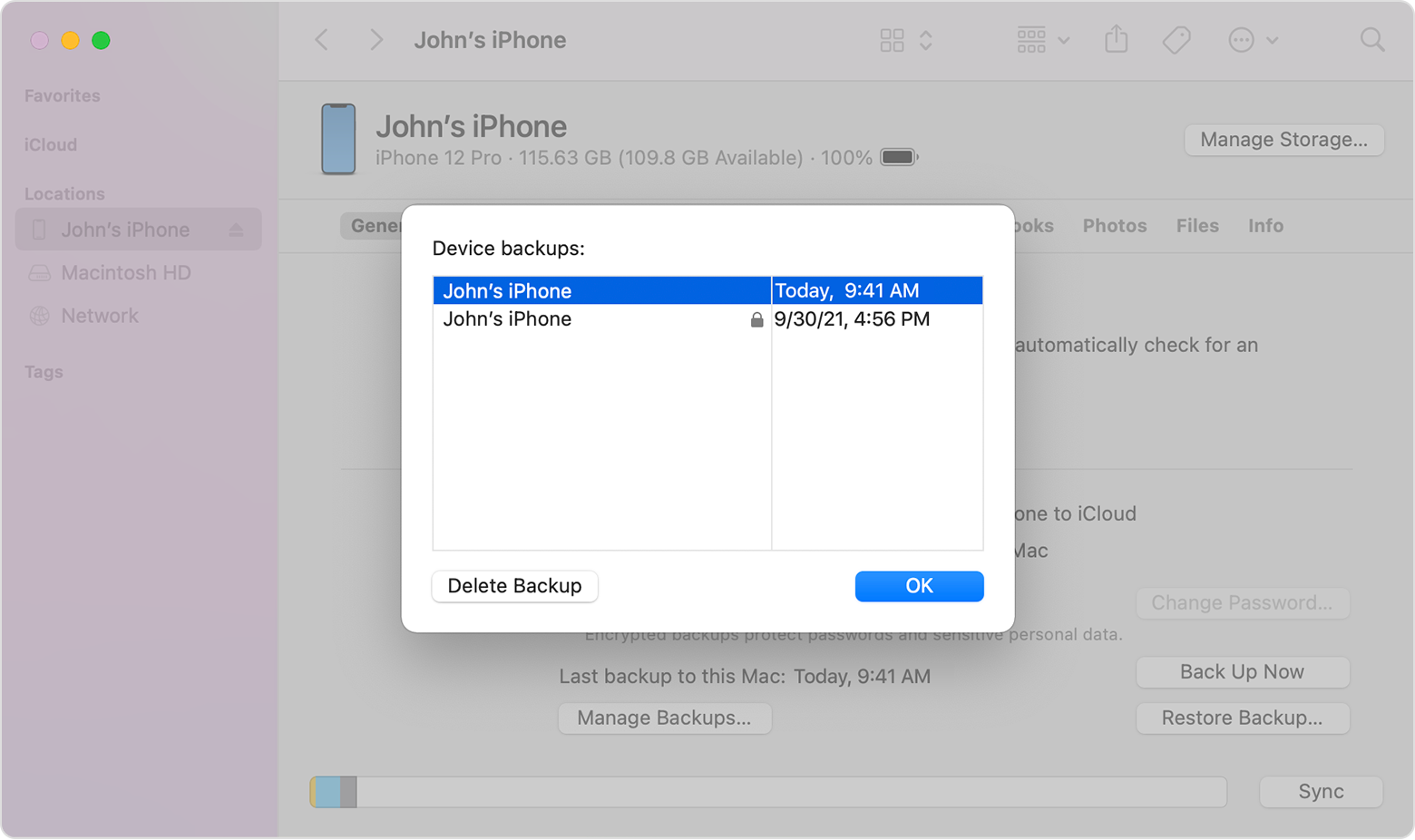
On a Mac with macOS Mojave or earlier, or on a PC:
Choose Go to Folder from the Finder's Go menu and paste the path in.
(221747)
lescoffery Said:
"Cannot find ~/Library/Application Support/MobileSync/Backup/: I backed up the phone to my computer but when I tray to find the back up ( ~/Library/Application Support/MobileSync/Backup/) there is nothing with this name"
-------
Use Spotlight Search:
[Hold Down +command + Press: spacebar] > Type [the command] > Then press return
Learn More here: Search with Spotlight on Mac - Apple Support
~/Library and everything contained within is normally hidden from the Finder in order to protect you from accidentally corrupting your system. Neil has indicated the way to open a Finder window to show this hidden folder ... but to do so is at your own peril.
But why do you want to find the backup in the first place? You cannot directly do anything with the backup except copy it, move it or delete it. In all three cases the result will be unusable. Any attempt to do other things to the backup will corrupt it and also make it unusable.
I tried that before posting the comment and nothing
Because I want to make sure the backup is there before returning the phone. And not finding the folder is a red flag
Cannot find ~/Library/Application Support/MobileSync/Backup/