Ian's suggestion of using Retime is probably best. Command-R the clip, select the downward pointing caret and select Slow > 50%, 25% or 10%, then you can do the same and select Normal to go back to full speed.
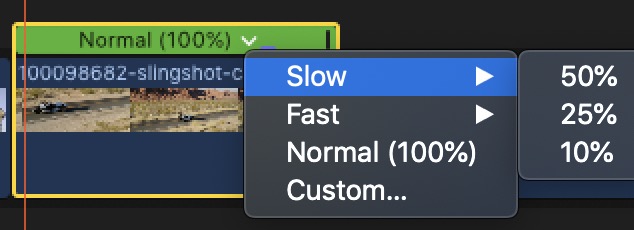
If you type the '/' key for a selection, the playback will loop until you stop it. [Selection can be a selected clip, selected group of clips, or a simple *range* selection...] Shift-/ will go back 2 seconds and play to 2 seconds past the playhead — when you stop playback, the playhead is returned to its starting position (where it was when you typed Shift-/).
HTH