Saransh108 wrote:
i have a folder of 250 screenshot images and i want to crop all that images at once, in windows i used Microsoft Picture Manager but i have no idea how to do that in mac.
please someone help.
If the images are all the same resolution you can batch change them using Preview.app to a new size.
Preview >Preferences> one window
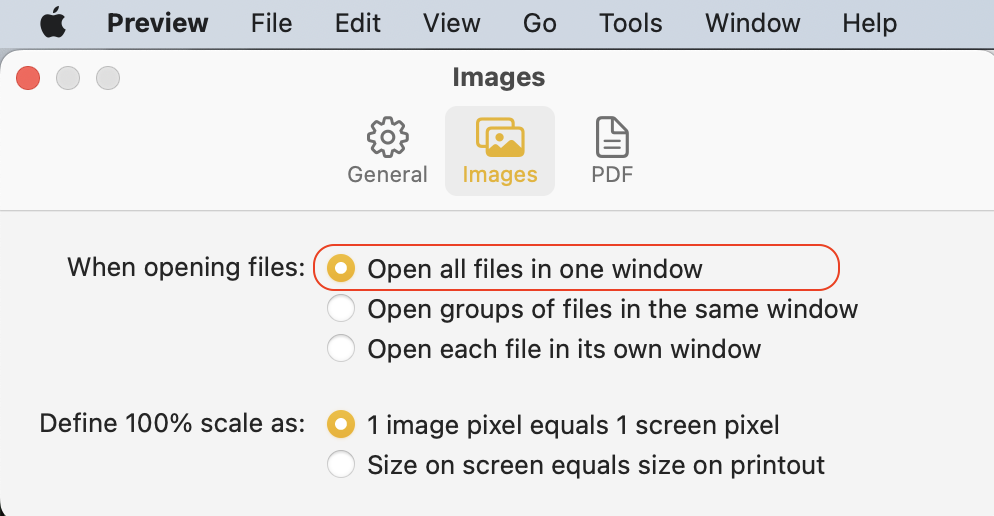
from your folder of images Command A will select all and open in Preview
you have to select all of the thumbnails in the sidebar...Preview>Tools >Adjust size
select all in the thumbnail side bar and make your batch change from Tools>Adjust size
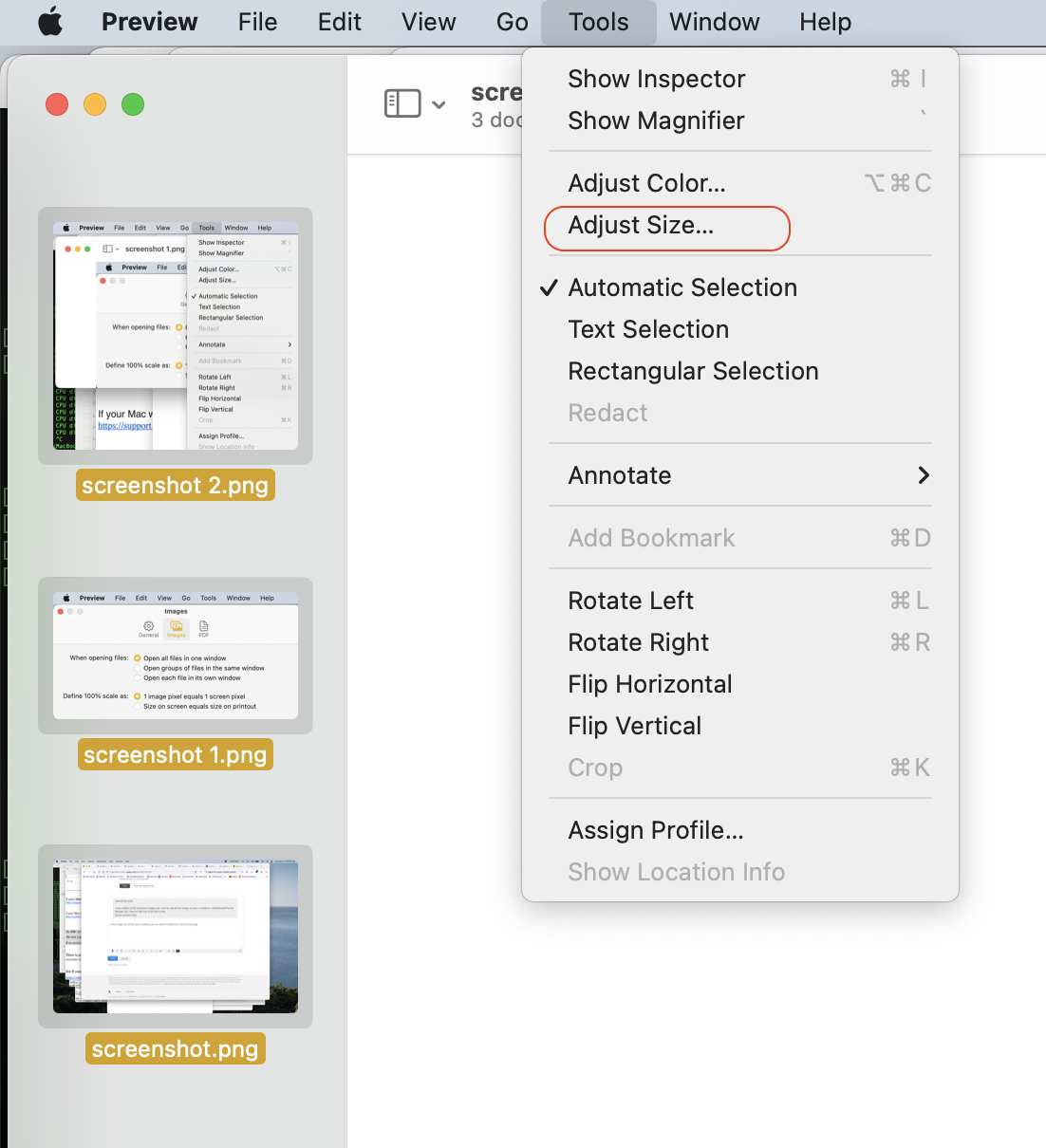
Preview User Guide for Mac - Apple Support
View PDFs and images in Preview on Mac - Apple Support