Activate hotspot automatically
I would like to activate personal hotspot automaticallyd (shortcut?), when iPhone is connected to car Bluetooth. Any idea?
thanks a lot
Alon60
iPhone X, iOS 15
I would like to activate personal hotspot automaticallyd (shortcut?), when iPhone is connected to car Bluetooth. Any idea?
thanks a lot
Alon60
iPhone X, iOS 15
Hello, alon60.
Using Shortcuts can be very handy for different tasks you want to do with your iPhone. Take a look at the following article which explains more about them: Create a custom shortcut on iPhone or iPad - Apple Support.
Follow these steps to create a new shortcut:
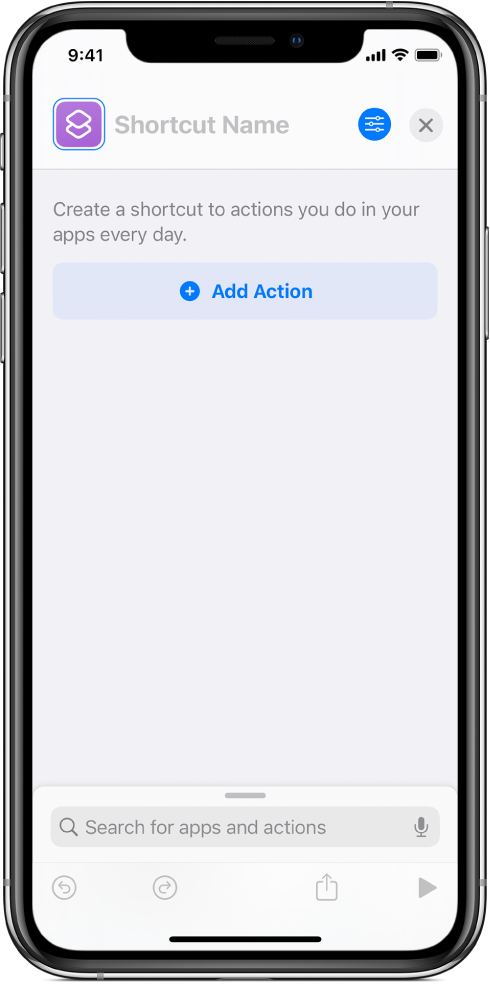
Let us know if we can help with anything else at all or if this doesn't settle your issue. Thanks and have a fabulous day!
Activate hotspot automatically