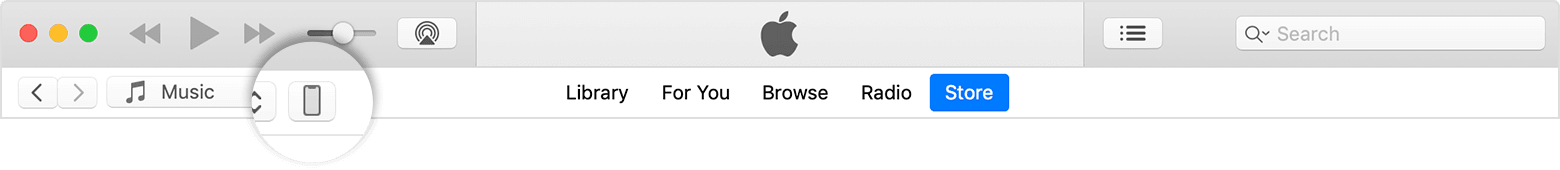Hey there mascar,
We'd like to clarify, do you still have access to iTunes and your ringtones from a computer? If so, use the steps below to sync content using iTunes:
1. Open iTunes and connect your device to your computer with a USB cable.
2. Click the device icon in the upper-left corner of the iTunes window. Learn what to do if you don't see the icon.
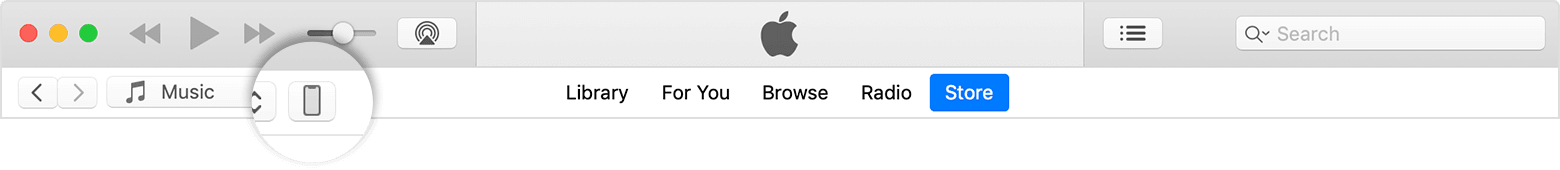
3. From the list under Settings on the left side of the iTunes window, click the type of content that you want to sync or remove.* To turn syncing on for a content type, select the checkbox next to Sync.

4. Select the checkbox next to each item that you want to sync.
5. Click the Apply button in the lower-right corner of the window. If syncing doesn't start automatically, click the Sync button.
Use iTunes to sync your iPhone, iPad, or iPod with your computer - Apple Support
Once you have the tones synced to your iPhone, you can use this resource for next steps: Use tones and ringtones with your iPhone, iPad, or iPod touch - Apple Support
We hope that helps.
Take care!