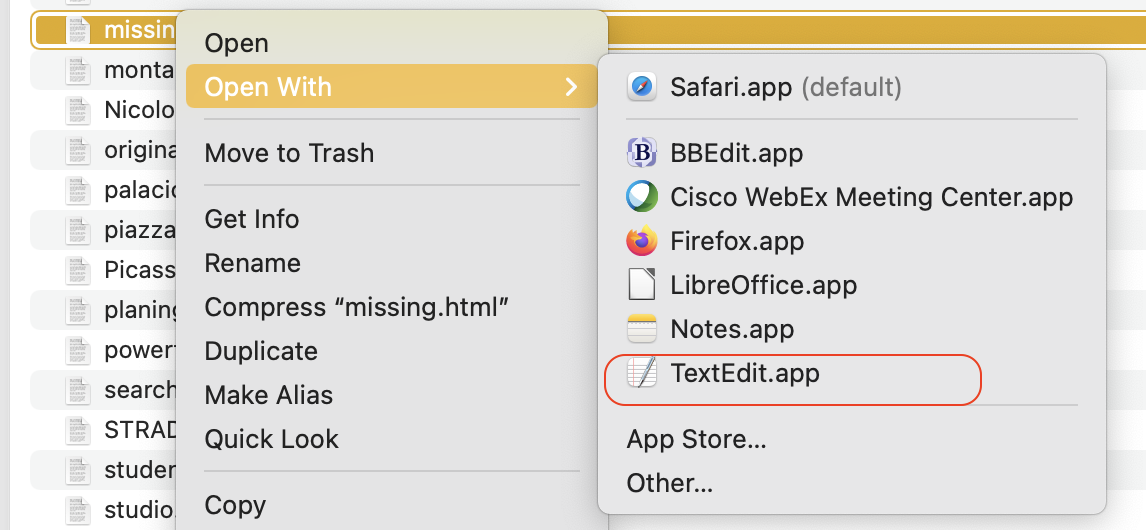armstrong21 wrote:
PLEASE HELP. I saved some insurance quotes from various sites on the internet. I saved them all to DESKTOP. I can see them in FINDER - DESKTOP but impossible to open. What have I done wrong?
I use Safari. I really need to open them urgently.
?
If they are links to web pages, can you not click them open?
You can drag & drop the html file directly onto a open browser window.(safari) to read the file.
It will parse the html file locally—file:///Users//Desktop/missing.html
or
Html can be opened with Quick Look— simply highlight the file and use the Spacebar to open...
HTML can be opened with any true text editor... many examples here...BBedit if you are want to edit the code
Try the built in TextEdit.app
If you Control click on your file you can choose>Open With