There is no built-in way to unlock a BitLocker-encrypted drive on macOS. However, there are a few third-party tools that can do this, such as UUb yte BitLocker Reader for Mac or run a copy of Windows on your Mac using VirtualBox.
Using UUByte Bitlocker Geeker
BitLocker Geeker for Mac is another tool that can be used to unlock a BitLocker-encrypted drive.
1. Launch UUbyte Bitlocker Geeker and select the BitLocker-encrypted drive from the list of devices.
2. Click the "Unlock" button.
3. Enter the recovery key or password for the drive.
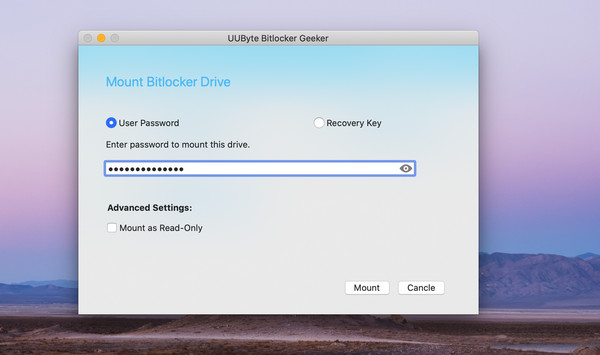
4. Click the "Unlock" button again.
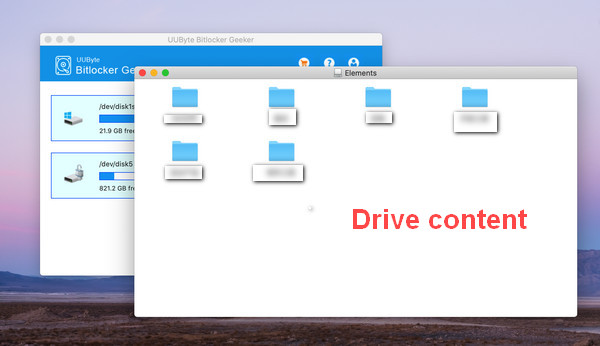
Once the drive is unlocked, you should be able to access it like any other drive.
learn more here:
https://williamhartz.medium.com/how-to-unlock-bitlocker-drive-on-mac-the-2021-guide-9054dd90d2c7
Using VirtualBox
It is possible to do so using VirtualBox. VirtualBox is a virtualization tool that allows you to run different operating systems on your computer, than you can easily share files between Windows and Mac via your bitlocker drive.

1. Start by creating a new virtual machine in VirtualBox. Choose Windows as the operating system and select the version of Windows you want to install.
2. Once the installation is complete, reboot the machine. you will be asked for the BitLocker encryption key. Enter the key and you will be able to access the drive.
3. To access the drive from macOS, you will need to mount the drive in VirtualBox. To do this, open the VirtualBox application and go to the Devices menu. Choose the option to Mount Disk Image and select the BitLocker-encrypted drive.
4. You will be prompted for the BitLocker encryption key. Enter the key and the drive will be mounted. You will now be able to access the drive from macOS.
There are a few things to keep in mind when using BitLocker in VirtualBox.
- First, make sure that you do not forget the BitLocker encryption key. If you forget the key, you will not be able to access the drive.
- Second, make sure to back up the drive regularly. If the drive becomes corrupted, you will not be able to access the data on the drive.
However, keep in mind that unlocking a BitLocker-encrypted drive on macOS is not officially supported by
Microsoft. As such, there is always a risk that something could go wrong. Therefore, it is always recommended to create a backup of any data on the drive before attempting to unlock it.
