Here is that blank book template where I have removed that glaring 96 pt placeholder text, and replaced it with some verse from Tennyson's Ulysses, and centered below the prose is the audio (m4a) of that text. This is from Pages v12.1.
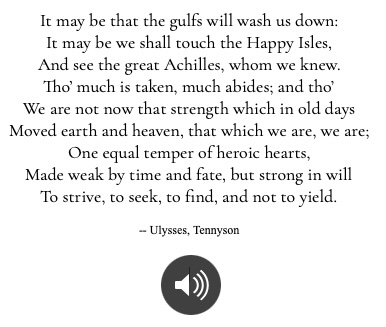
First of all, when you export this to PDF, the audio file attachment is removed. When you export it to Word .docx, you are greeted by a new folder on the Desktop containing the separate audio file, and the Word document with a link to that audio.
If you want to retain both in a single document, then your only option on export is an EPUB, where you embed the fonts, and select Fixed Layout so that what you see in the EPUB is the exact layout as shown above in Pages with a playable audio file. Pages does not offer any convenience to place a documenting caption with the audio file, so you may need to get creative with a small text box beneath it.
