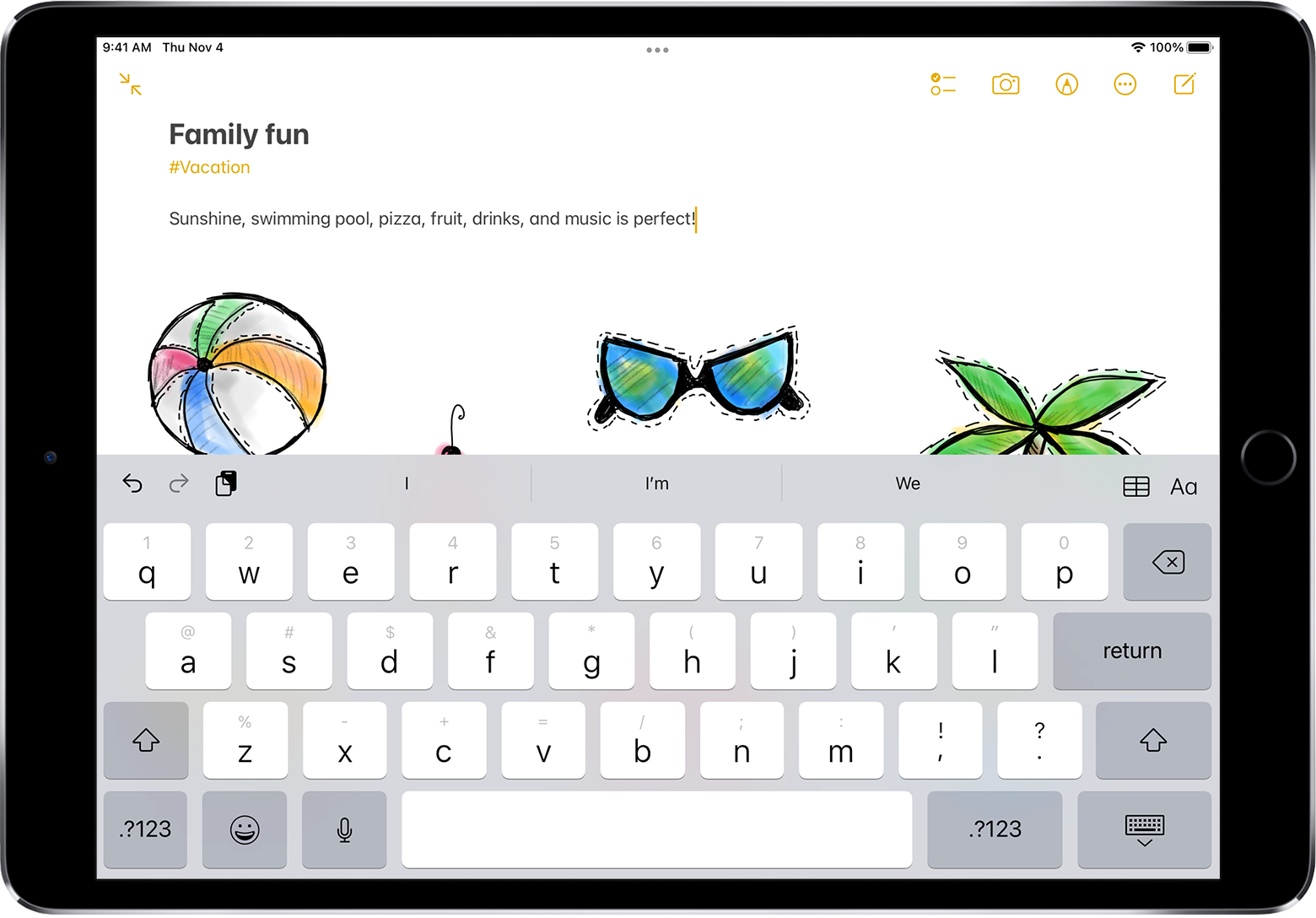I can’t get my iPad keyboard to expand using gestures or pinch/expand no matter what I try, I’ve looked at questions online but no solve yet.
does anyone know how I can get a full. sized keyboard so I don’t have to type out every letter on the small keyboard? I can’t get it to expand at all on photoshop or illustrator