I am using PowerPhotos as a companion to Photos for Mac.
PowerPhotos can open my Photos Libraries in a separate window and show the photos in a nice list view, with the metadata in columns. With a simple click on the header of the column I can sort the photos by size. by the filename, or other criteria.
I can also move selected albums or folders between different libraries to back them up, even from the iCloud Photos Library. The free trial version can already be used as a second browser for photos, to merge libraries or find duplicates we have to purchase the full version.
For example:
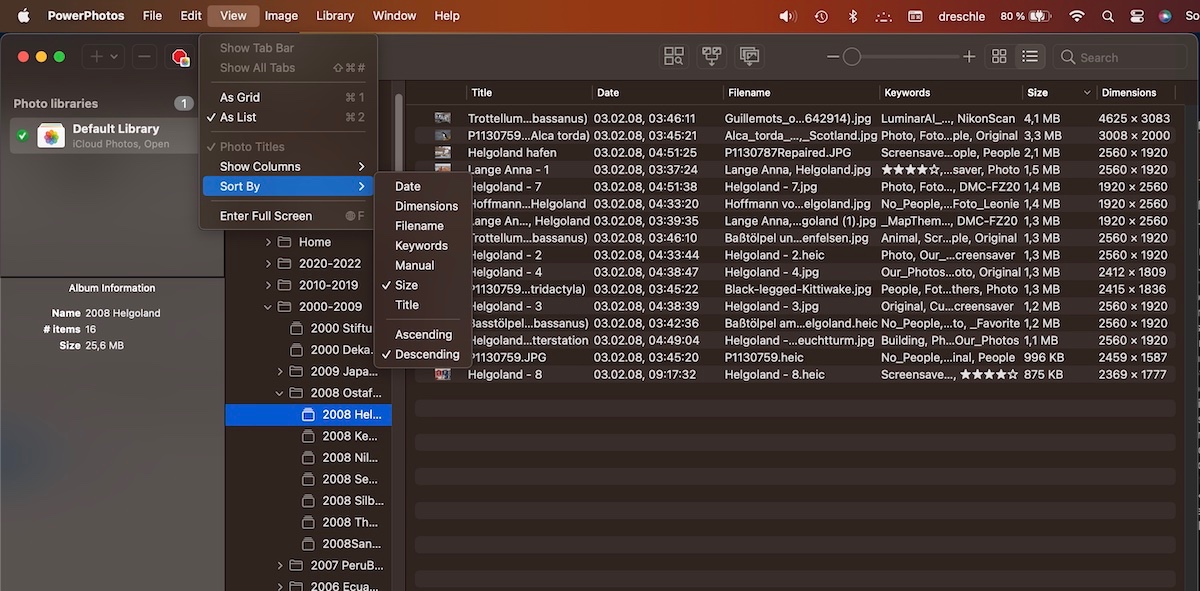
When displaying the photos in a grid view, we can select, which metadata we want to display below the thumbnails, just like we could in Aperture. I just love PowerPhotos as a second browser.
I understand why you would want to move photos between albums, but it does not fit into the design of Photos, as it is intended to be used. There is no way to move photos between albums, as the albums in photos are not storing photos, but are just holding references to the photos. Each item is stored in the library only once, and many albums can hold references to the same photo or video. Albums and folders are an added layer on top of the basic library. Apple would have to alter the design of the Photos Library completely to allow us to move items between albums, like it has been in the events in iPhoto or projects in Aperture. Apple discarded this design in 2015, when Photos came out. Instead of letting the the users modify the basic library structure, and providing tools to make this possible, the basic design is now created automatically by the built-in artificial intelligence. We get the Days, Months, Years and several predefined albums automatically, the People album and Places album, the Media Kind album. And then we can add our own layer of thematic albums and smart albums, for our own projects. The general idea is, that we should only need a a few additional albums for the projects we are working on, as the predefined structure is giving us already many handles to find the photos by the date, the place, the people and the objects in them.