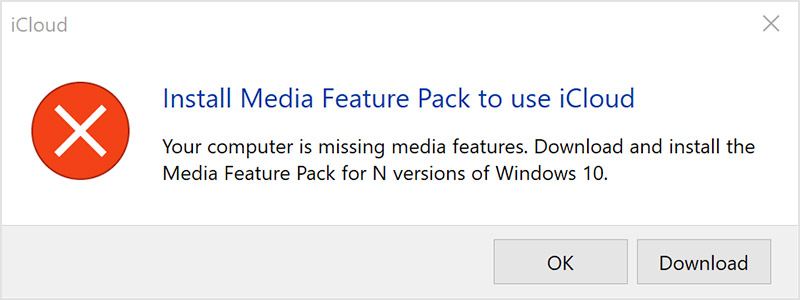Thanks for the reply, mjbart.
Since running into this issue, have you tried checking for updates to your PC? If not, go ahead and do this next.
Once you have the latest software version installed, continue with the steps here:
iCloud for Windows 11 or later
iCloud for Windows 11 or later works with the May 2019 update of Microsoft Windows 10 or later versions, and has better integration with Microsoft Windows.
If iCloud for Windows 11 or later doesn't download or install
• You need a Microsoft account to download iCloud for Windows 11 or later. You can create one on the Microsoft website.
• If you can’t click the Install button in the Microsoft Store, update your version of Windows to meet the minimum system requirements for iCloud for Windows.
• Learn general upgrade and installation fixes on the Microsoft support site.
If you see a message that your computer is missing Media features
Windows Media Player plays the video and audio files on your PC. You need Media Player to install iCloud for Windows. If you try to download iCloud for Windows 11 or later and get a message that says you need to Install Media Feature Pack to use iCloud, select Download. Then follow the instructions on the next screen.
If you turned off Windows Media Features, or if your PC didn't come with Windows Media Player, iCloud for Windows won't install.
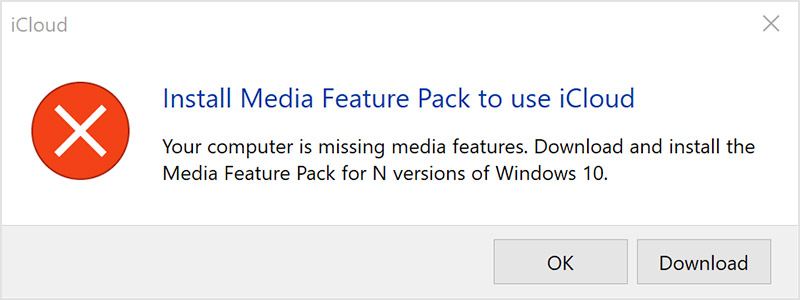
Turn on Windows Media Player
1. Go to Control Panel > All Control Panel Items > Programs and Features.
2. Click "Turn Windows features on or off."
3. Check the box for Media Features to turn it back on.
4. Click OK.
If you see a message to restart your PC, restart your computer and then install iCloud for Windows.
If you're in Europe or South Korea and your PC didn't come with Windows Media Player, you can download the Media Feature Pack from the Microsoft website.
Continue with the steps here if you need further help: If you can't download or install iCloud for Windows - Apple Support
All the best.