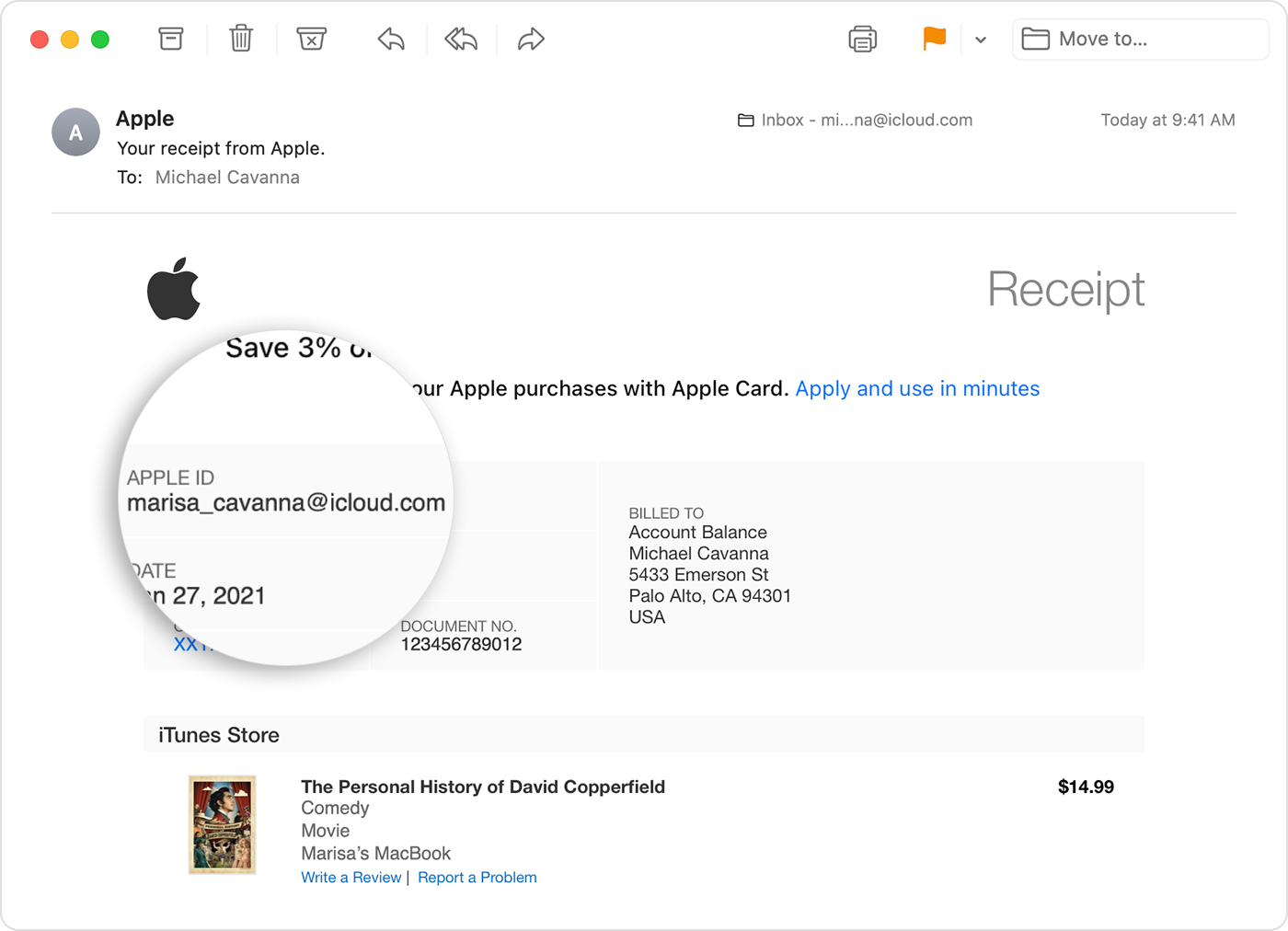Hey there,
How to see what you were charged for
- To see your purchase history, go to reportaproblem.apple.com.
- Sign in with your Apple ID.
- A list of purchases appears. To see family members' purchases, select the Apple ID button and choose a family member.
- To see the full receipt including tax, tap or click the date. Multiple purchases, including subscriptions, might be grouped onto one charge.
If the charge is for a subscription that you no longer want, you can cancel the subscription.
If you still can't identify the charge
Can't find a matching charge at reportaproblem.apple.com? Find out if you used another account to make a purchase.
- Search your email for the words “receipt from Apple.”
- Look for a receipt that matches the amount that you see on your billing statement.
- On the receipt, see what was purchased and which Apple ID was used.
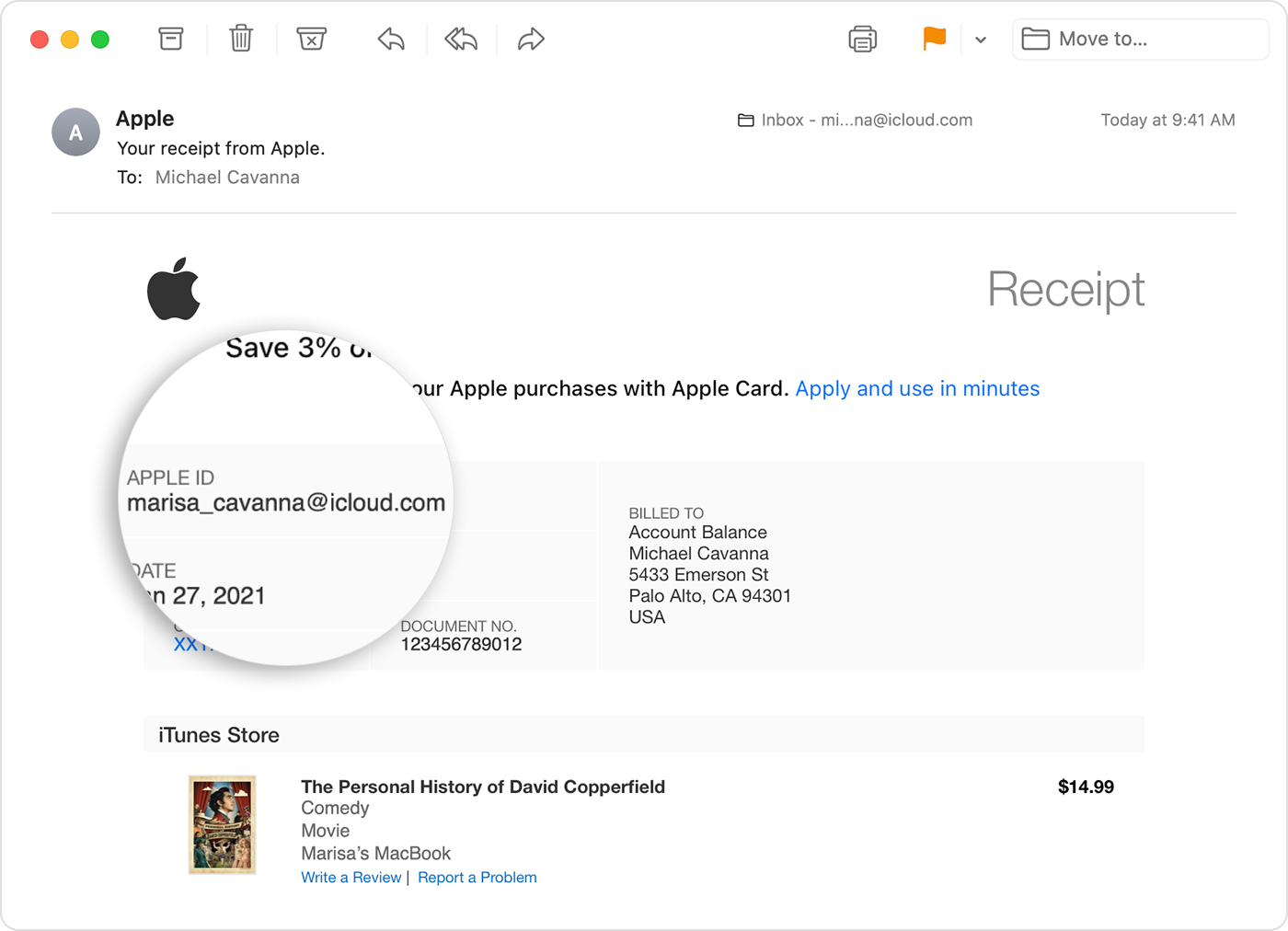
Contact Apple Support
If you checked reportaproblem.apple.com and your emailed receipts and you're still not sure why you were charged, contact Apple Support.