Colman08 wrote:
But is there a way to do it without plugging into a Mac because I don’t have a Mac
A Mac running is required. Xcode is the usual Mac tool, though there might be another Mac command line tool.
There is no on-device control.
Developer mode on iPhone does not allow access to additional device settings, nor add additional controls, not past those controls specifically necessary for performing on-device app development.
The following is the scintillating list of what Developer mode enables on iOS 15.6.1:
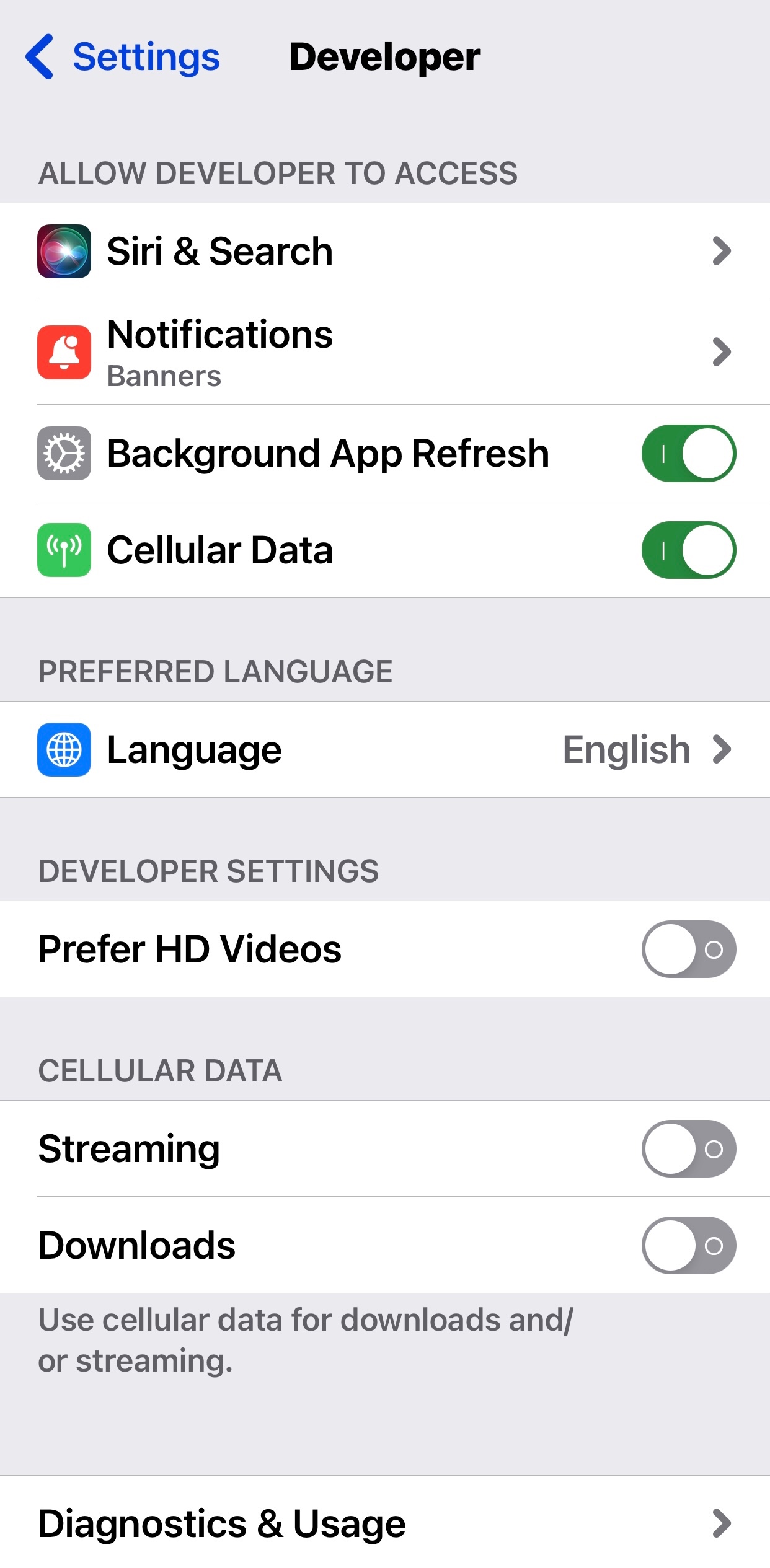
From what is shown, Diagnostics & Usage is a single switch, controlling whether that data is or is not sent to Apple. There’s one other control on that page not shown in the image above, and which shows software lensing info.
In comparison, AOSP / Android developer mode is a veritable “candy shop” of knobs and controls.
Apple’s iPhone developer mode is a small and targeted selection of controls that permit or deny access to certain features of interest for app development.
Per what Apple has discussed about future iOS work, Apple is making a more explicit Developer Mode control available to enable or disable developer mode. Safer for users that should not have or do not want Developer mode enabled, yes.
As mentioned above, you can poke buttons in Safari WebKit too, but that’s also not going to be a scintillating adventure, either.