Web pages randomly expand to 400% view
What causes Web page views to randomly expand to 400%?
iMac 21.5″, macOS 12.5
You can make a difference in the Apple Support Community!
When you sign up with your Apple Account, you can provide valuable feedback to other community members by upvoting helpful replies and User Tips.
When you sign up with your Apple Account, you can provide valuable feedback to other community members by upvoting helpful replies and User Tips.
What causes Web page views to randomly expand to 400%?
iMac 21.5″, macOS 12.5
Hello landscrapeartichoke,
It sounds like you may be inadvertently zooming on a page. For help with gestures, shortcuts and keys that zoom on your Mac check out the steps below found in the article here: How to zoom in or out on Mac
"Use scroll gesture with modifier keys to zoom
After selecting ”Use scroll gesture with modifier keys to zoom,” you can press and hold the Control key while scrolling with your mouse or trackpad to zoom. Use the ”Zoom style” menu to choose from three zoom styles: full screen, split screen, or picture-in-picture.
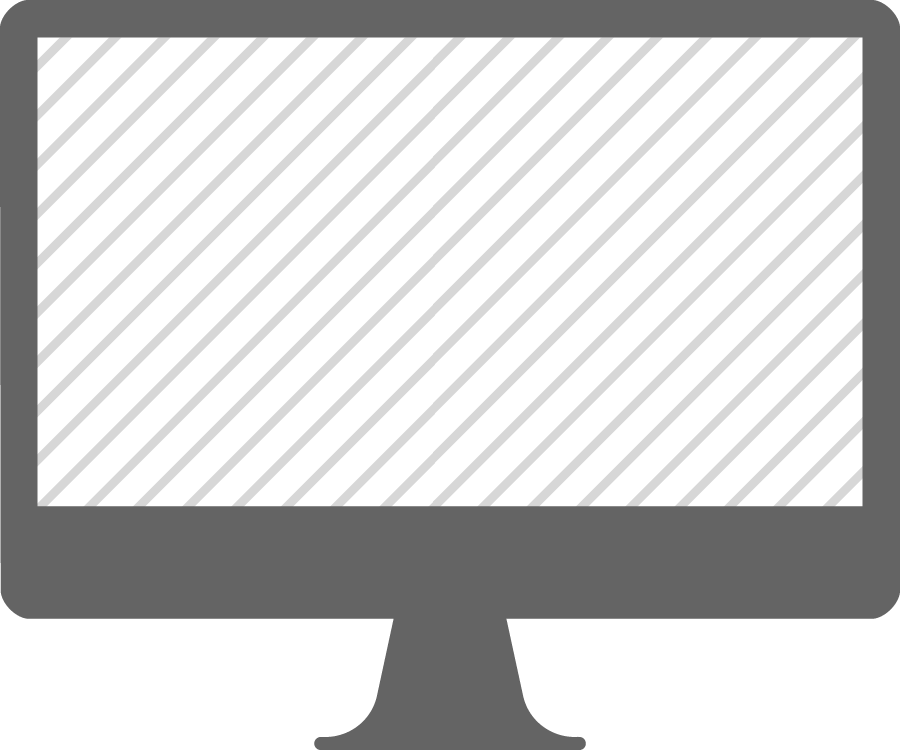
Full screen zoom
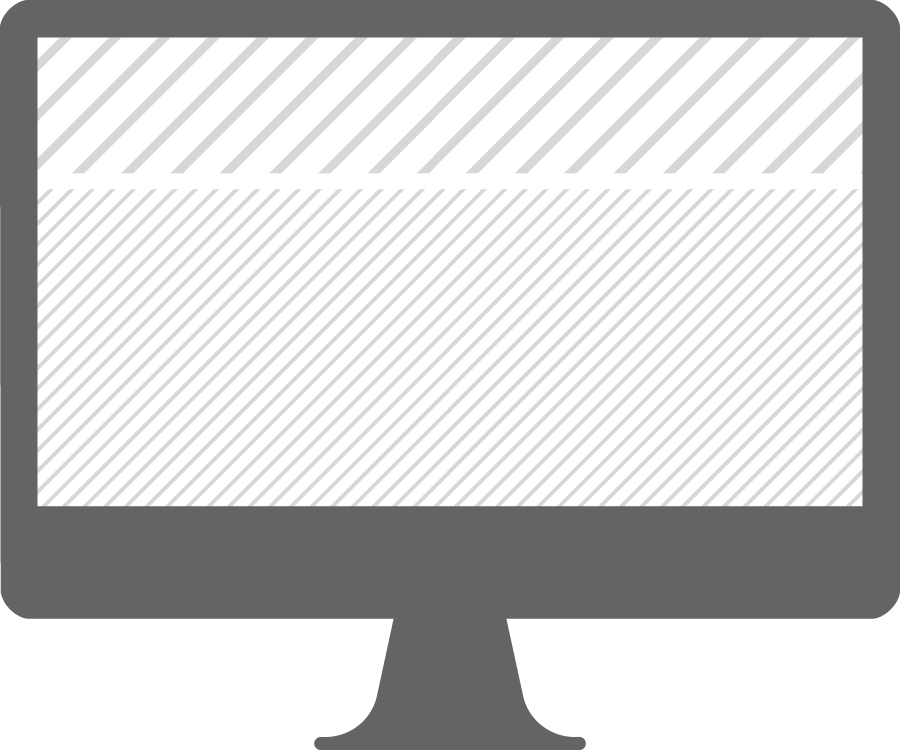
Split screen zoom
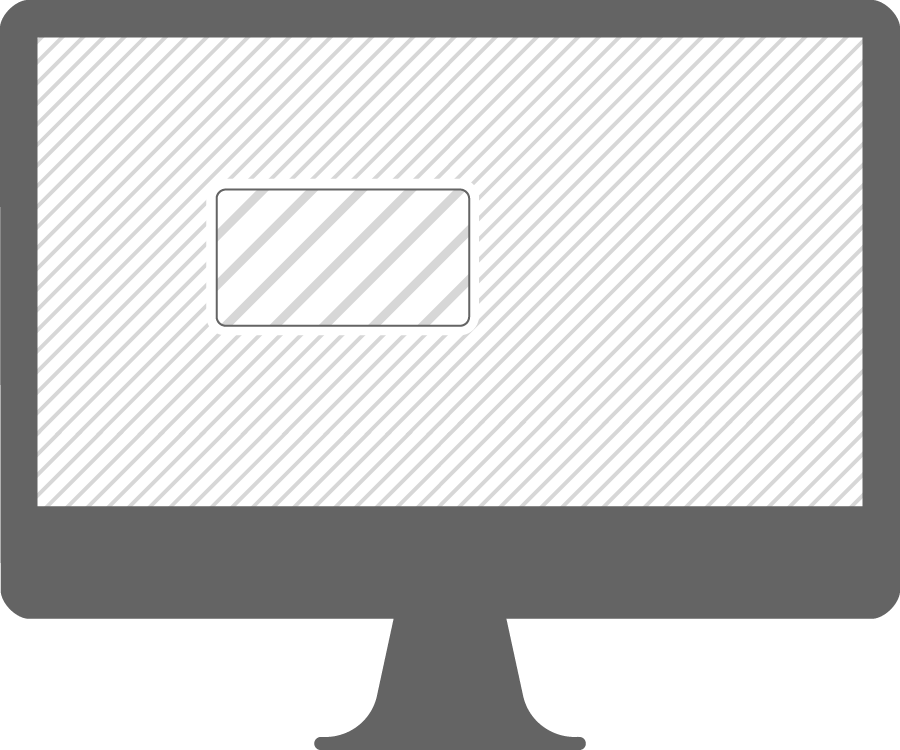
Picture-in-picture zoom"
There are additional examples in the article provided. The page here also has helpful information: Zoom in on webpages in Safari on Mac as well as the page here: Change the font size or zoom level of web pages in Safari
Best.
Web pages randomly expand to 400% view