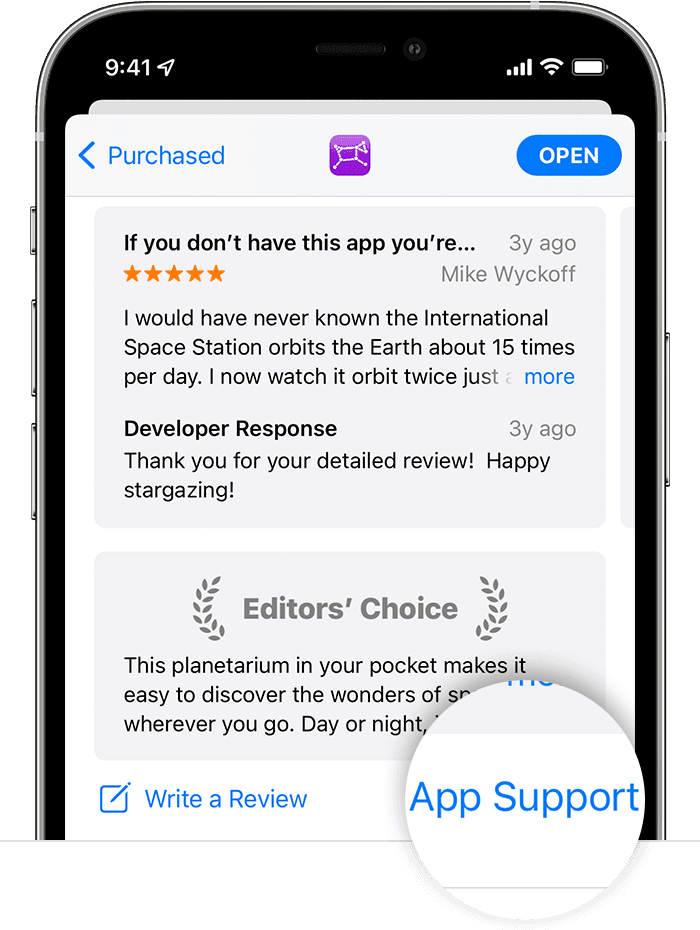Location history
I found very useful and helpful Timeline from Google maps app. When I get my iPhone 13 Pro Max at January 1st this year everything works perfect. From February 4th my timeline doesn’t work. I can’t see it in Google maps menu, there is no data in timeline from February 4th. I have location services turned on, Google maps have grant Location services to Always. Location history in Google maps has turned ON, but under devices my iPhone is faded and its says - Location history is not available for this device.
I try my Google account on Android device and it works. Also try
- restart location on iPhone
- deleting Google account
- reinstaling Google maps
- restarting phone
- changing passwords
- deleting cache and cookies
Non of this works. Any idea how to fix this?
Sorry on my not so well English.
iPhone 13 Pro Max, iOS 16