Apple Watch won’t pair with iPhone
My Apple watch won’t pair with my iPhone because it’s not letting me connect to internet
iPhone 12, iOS 16
My Apple watch won’t pair with my iPhone because it’s not letting me connect to internet
iPhone 12, iOS 16
Restart your iPhone Try resetting network settings on your iPhone: In Settings > General > Transfer or Reset [Device] > Reset > Reset Network Settings. Join wifi again after it restarts
and Restart the watch
Press and hold the Digital Crown and the side button at the same time until your watch restarts. Then release the Digital Crown and side button.
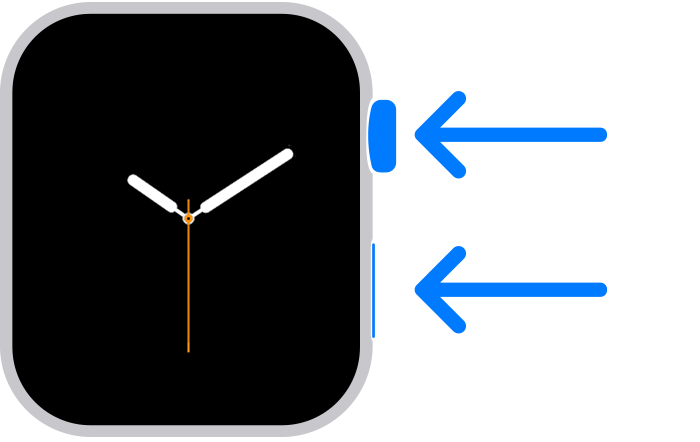
Set up your Apple Watch - Apple Support
Restart your iPhone Try resetting network settings on your iPhone: In Settings > General > Transfer or Reset [Device] > Reset > Reset Network Settings. Join wifi again after it restarts
and Restart the watch
Press and hold the Digital Crown and the side button at the same time until your watch restarts. Then release the Digital Crown and side button.
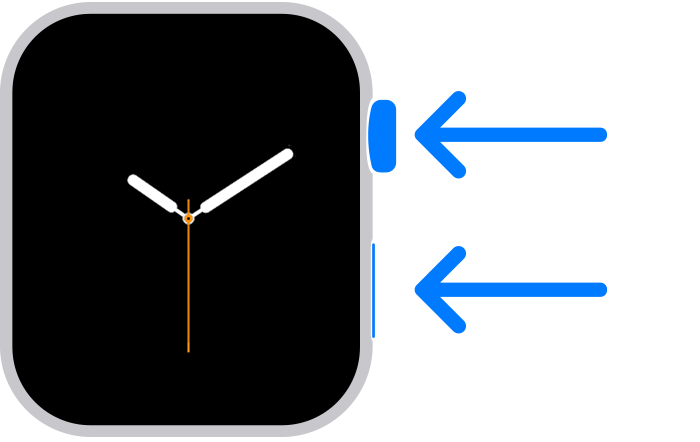
Set up your Apple Watch - Apple Support
Apple Watch won’t pair with iPhone