hotwheels22 wrote:
i don't understand what you mean by i would just edit the smart mailbox to include those criteria. what criteria?
You keep using the terms "keyword" and "tag." You set up a Smart Mailbox using criteria that can be many different things. Just go to Mailbox > New Smart Mailbox to view all of the options:
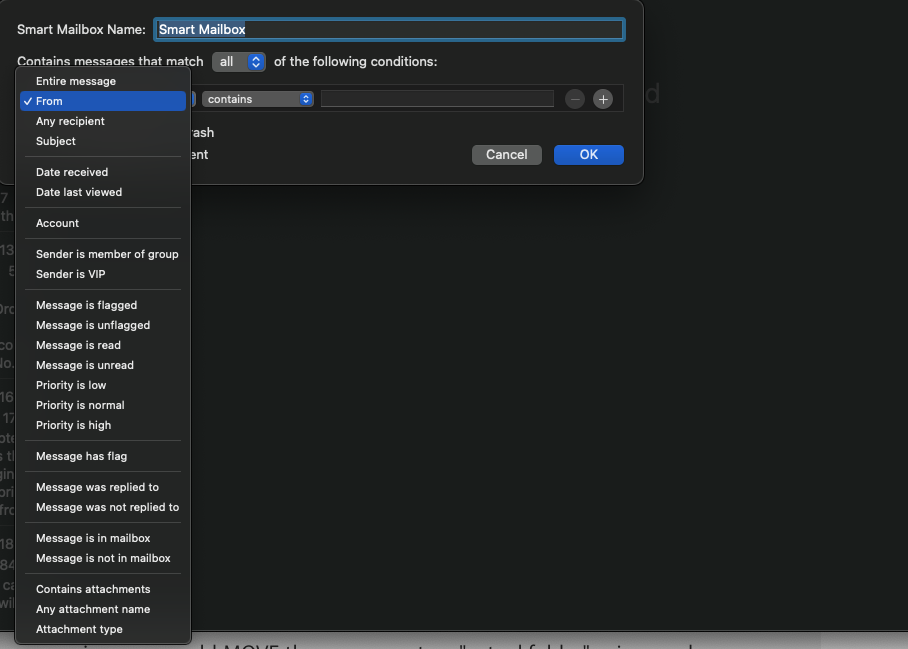
You can set it up for "All" (AND) or "Any" (OR). You can sort of do a NOT by setting up a Smart Folder that gets all of the messages you don't want, then adding that mailbox to a "message is not in mailbox" criteria.
lso (second question please barney) - you are saying you would MOVE the messages to a "actual folder" using a rule (instead of setting up a smart mailbox with a rule (sorry i don't know the terminology) - and then you would manually MOVE the messages that don't conform to a rule to the "actual folder"?
Just my preference, but since you can't anticipate all of the criteria ahead of time, I would set up a Rule (which works much like a Smart Mailbox criteria list) to automatically move matching messages to an actual folder I created. As new messages come in that you want to include, but don't match the rule, I would just move them manually.
Rules are created in Preferences > Rules. They only work automatically on messages that come into the Inbox. You can run them manually, too. So, in your example, if you noticed you were getting a lot of messages with similar characteristics, you could add those to the Rule, then run the rule on the inbox to gather the ones that you just added to the criteria list.
I don't mean to imply I would use Rules over Smart Mailboxes, but in the specific example you cited, I would rather initially move the bulk of the messages by Rule, then manually move the oddballs as they came in. I wouldn't want to add criteria for a bunch of different messages. But, if you end up with most of them fitting into a small criteria set, you could just add to the Rule (or Smart Mailbox).
You could do the same with a Smart Mailbox. Change the criteria for the Smart Mailbox as new messages come in. As long as the Criteria is by "Any," you can expand the list of messages it matches. Since you imagine getting a lot of individual messages, I would rather just move them into a physical folder than add a lot of individual criteria.
Even if you went with the Smart Mailbox route an discovered it was getting too difficult adding the additional criteria, you could create an actual folder and drag the messages from the Smart Mailbox into the actual folder. The original messages would move from the Inbox into the new folder. The Smart Mailbox would still show the matches, but you could then add the individual oddball messages manually to the new folder. You would not see those in the Smart Mailbox.
Smart Mailboxes are for visually organizing messages based on common criteria.
Rules are for performing actions on the matching messages, such as moving, coloring, responding, etc.