Keychain Password recovery
How do I recover my keychain passwords?
iPhone XS
How do I recover my keychain passwords?
iPhone XS
Hello Rosatrejo69,
Thank you for reaching out to Apple Support Communities, and we'll be happy to help in any way we can. We understand you have questions about recovering passwords with iCloud Keychain. Check out the information in the related article at the top of the page.
"How do I find my saved passwords?
iCloud Keychain stores your saved passwords so that you can view or change them at any time. Learn how to find your saved passwords on your iPhone, iPad, or iPod touch. You can also find your saved passwords on your Mac. "
"Learn how to find and edit your saved passwords and passkeys on your iPhone or iPad.
Use Siri to find saved passwords
Use Siri to view your passwords by saying something like "Hey Siri, show my passwords." If you're looking for the password to a specific app or website, you can also ask Siri. For example, say "Hey Siri, what is my Hulu password?"
View saved passwords and passkeys in Settings

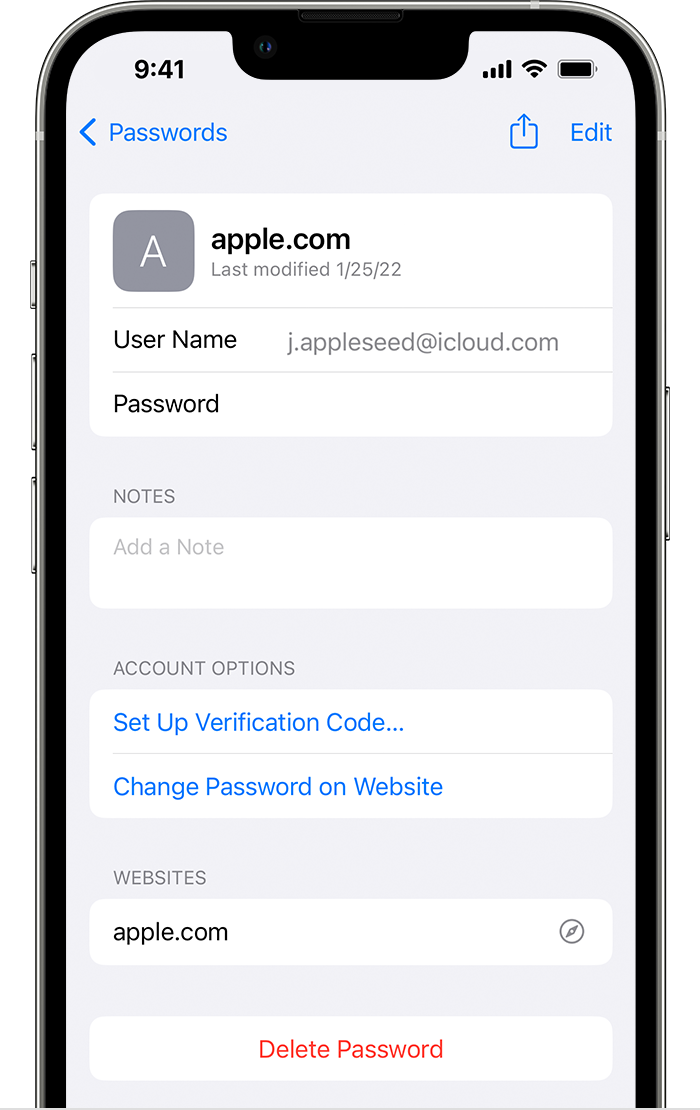
Need more help?
We hope this helps.
Cheers!
Keychain Password recovery