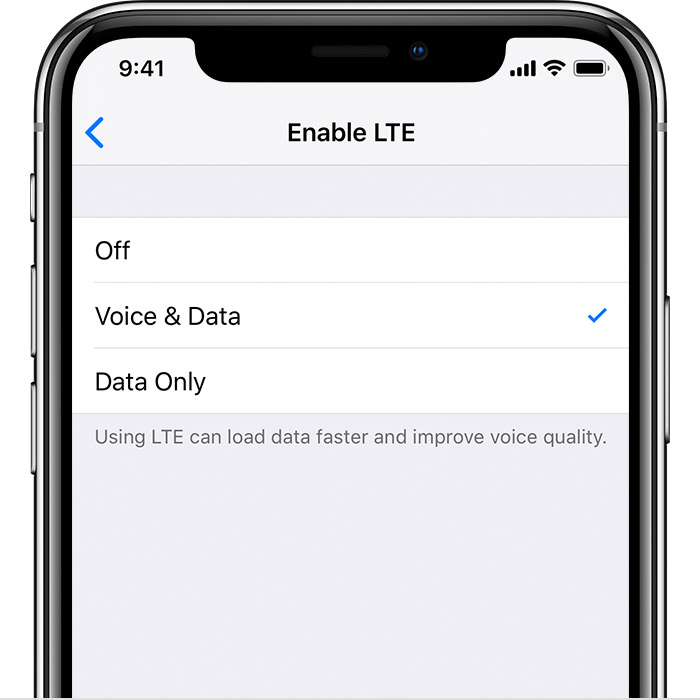How to enable VoLTE in iPhone 6s while using DITO sim?
I was concerned about how I can't call using the DITO sim that I recently bought. Even though iPhones are not yet listed on the supported devices of the carrier, some folks out there can call and use the DITO sim on their iPhones. I can't upgrade due to financial reasons and I already using this phone for years using other networks. I changed my network to the affordable one. Hope there is a solution for this because as a student, I need to call my family whenever I go out. Thank you.
iPhone 6s