Hi, moerli,
Start by checking your sound settings.
Check the sound settings in System Preferences/Sound/Output. Make sure that the balance slider is set to the middle for left and right channels. That might be enough to bring back the stereo.
If not, go to Applications/Utilities/AudioMIDI Setup.app.. In the Audio Devices window that pops up, click on the Output button. In the Master Stream section, adjust the sliders to preference. With the middle setting, your settings should look like this.
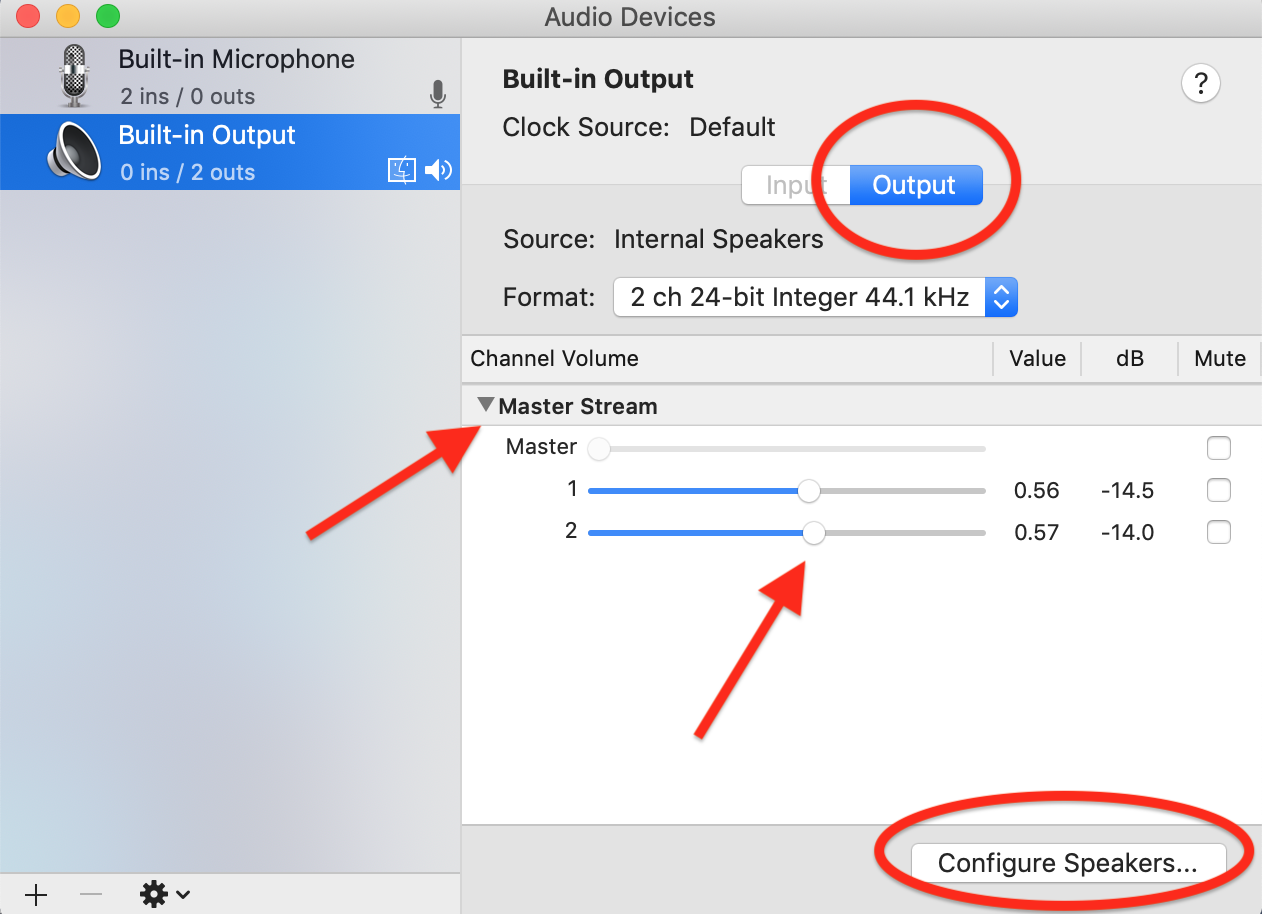
Next click on "Configure Speakers" in the lower right hand corner of the window. That will reveal a window like this:
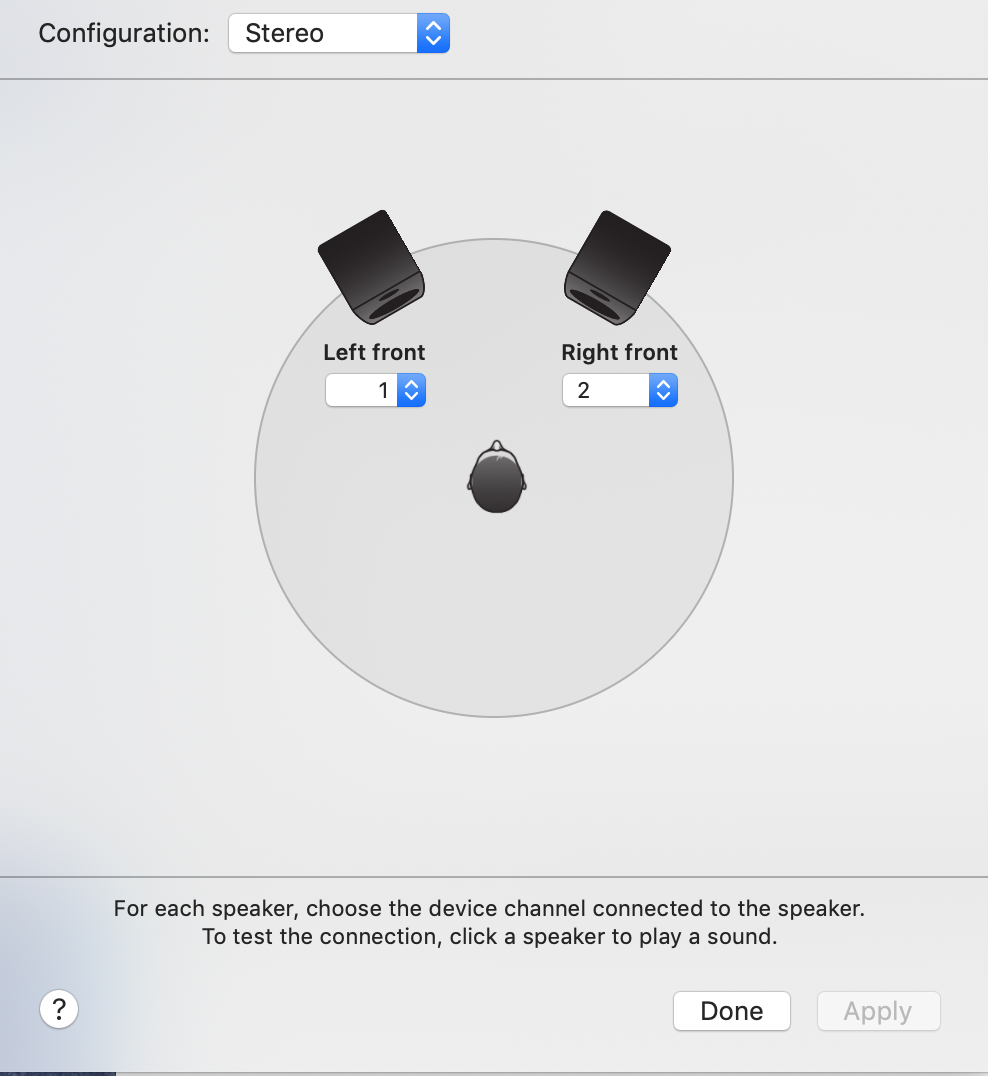
Confirm at the top of the window that your configuration is Stereo. Then click on each speaker icon to test for connection to each channel. You should get a static sound. If all O.K, click Done.
Now see if your iMovie project will play your video in stereo.
-- Rich