How can update my application?
How can update my application?
iPhone 13 Pro Max, iOS 16
How can update my application?
iPhone 13 Pro Max, iOS 16
Open the App Store App, tap on your picture on theta right corner, scroll down to updates. If there's an update for your App, it should show up there. Tap on the Update button to start the update.
Link->How to manually update apps on your Apple device - Apple Support
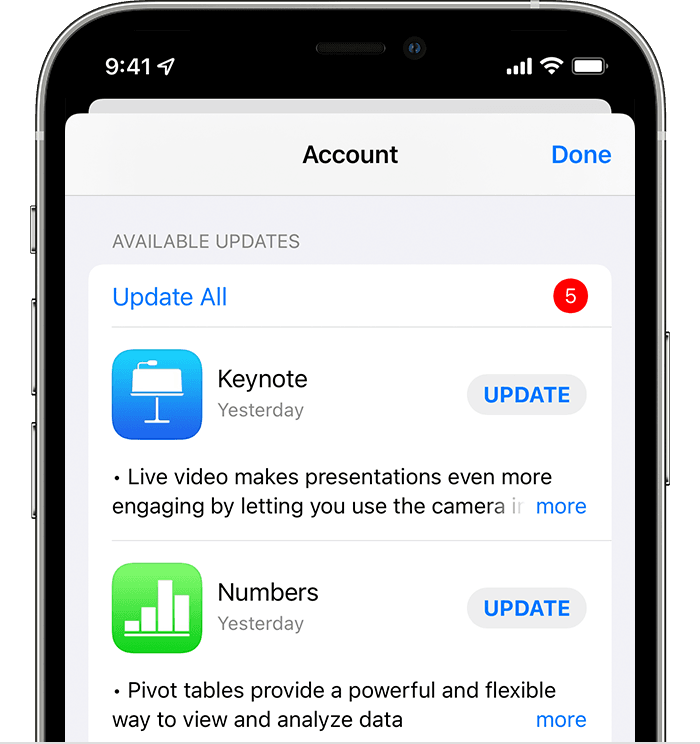
If you are having an issue, please explain what that is in as much detail as possible.
Open the App Store App, tap on your picture on theta right corner, scroll down to updates. If there's an update for your App, it should show up there. Tap on the Update button to start the update.
Link->How to manually update apps on your Apple device - Apple Support
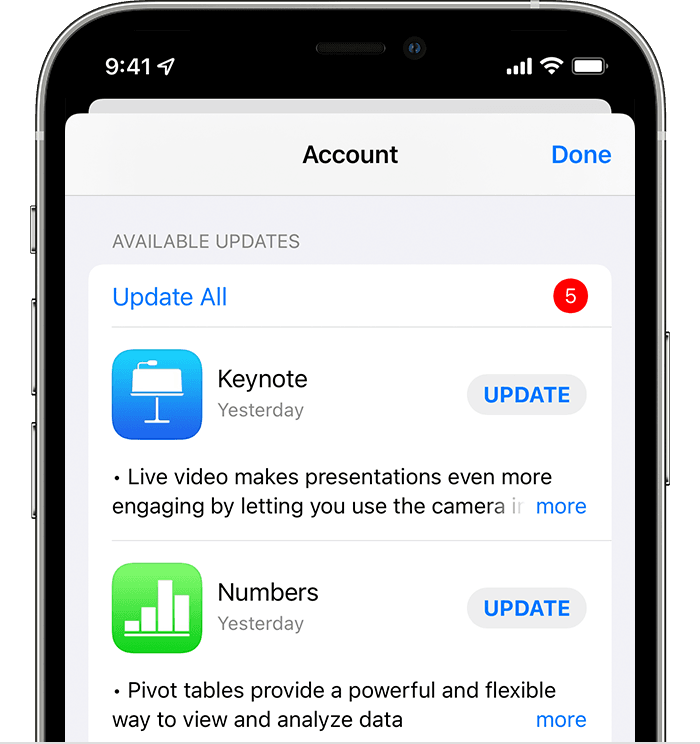
If you are having an issue, please explain what that is in as much detail as possible.
How can update my application?