The back up option is on the Device / Summary pane in iTunes and is only visible when the iPod is connected to iTunes.
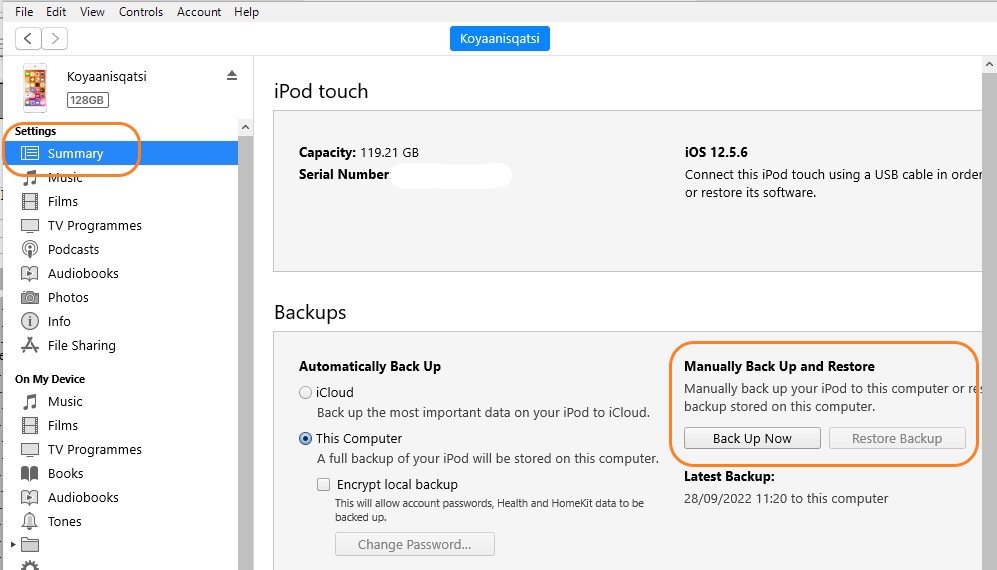
I notice mention of an iPod Classic. My own Classic is long gone, but I doubt that a back up option will be shown for a Classic since the only method of adding media to the Classic is via iTunes. A back up is only for app data, not for media such as music.
Music on an iPod Classic is (in effect) backed up in your iTunes Library. However, that said, the best practice is always to back up the music on your computer to an external storage device in case your computer fails.
As a side note;
- just so you know, versions of iTunes for Windows 7 will not be able to work with modern devices running iOS 15 or later. You may need to take this into account should you decide to get a recent model iPhone. The last version of iTunes for Windows 7 is 12.10.11.2. The latest version (on the day of writing this) is 12.12.5.8
- I am not aware of any style of iTunes that is not available in the latest version with one exception. The Recently Added Playlist has changed, but one only needs to create a Smart Playlist for recent additions in order to have exactly what the older versions if iTunes use