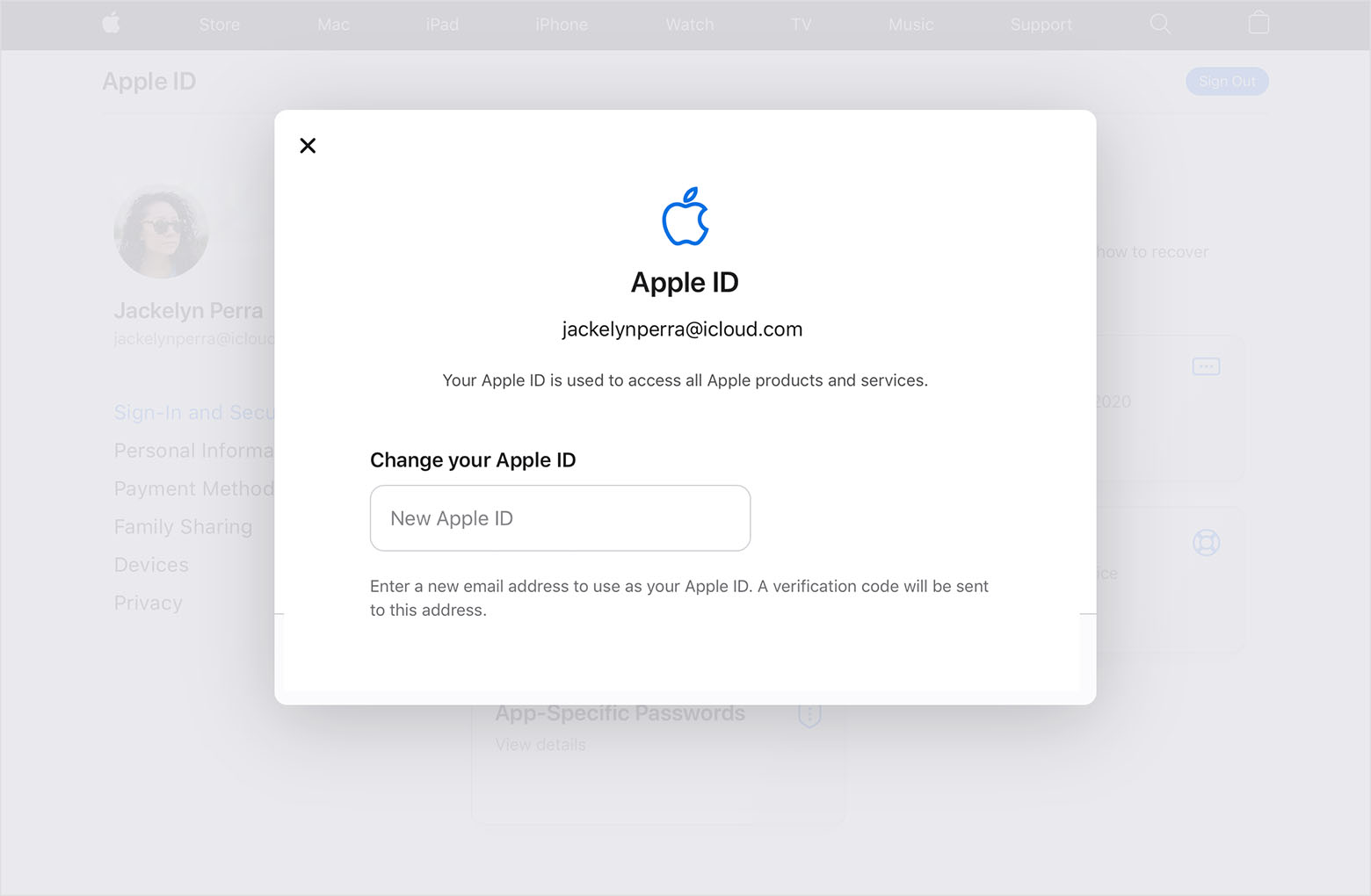Hello kamirac,
In order to update your Apple ID information, you'll want to use the Apple ID website and these related steps: Change your Apple ID - Apple Support
Change your Apple ID
If you no longer use the email address that's associated with your Apple ID, you can change it. You won’t lose access to your contacts, purchases, or other account information.
How to change your Apple ID to a different email address
1. Go to appleid.apple.com and sign in.
2. In the Sign-In and Security section, choose Apple ID.

3. Enter the email address that you want to use as your Apple ID.
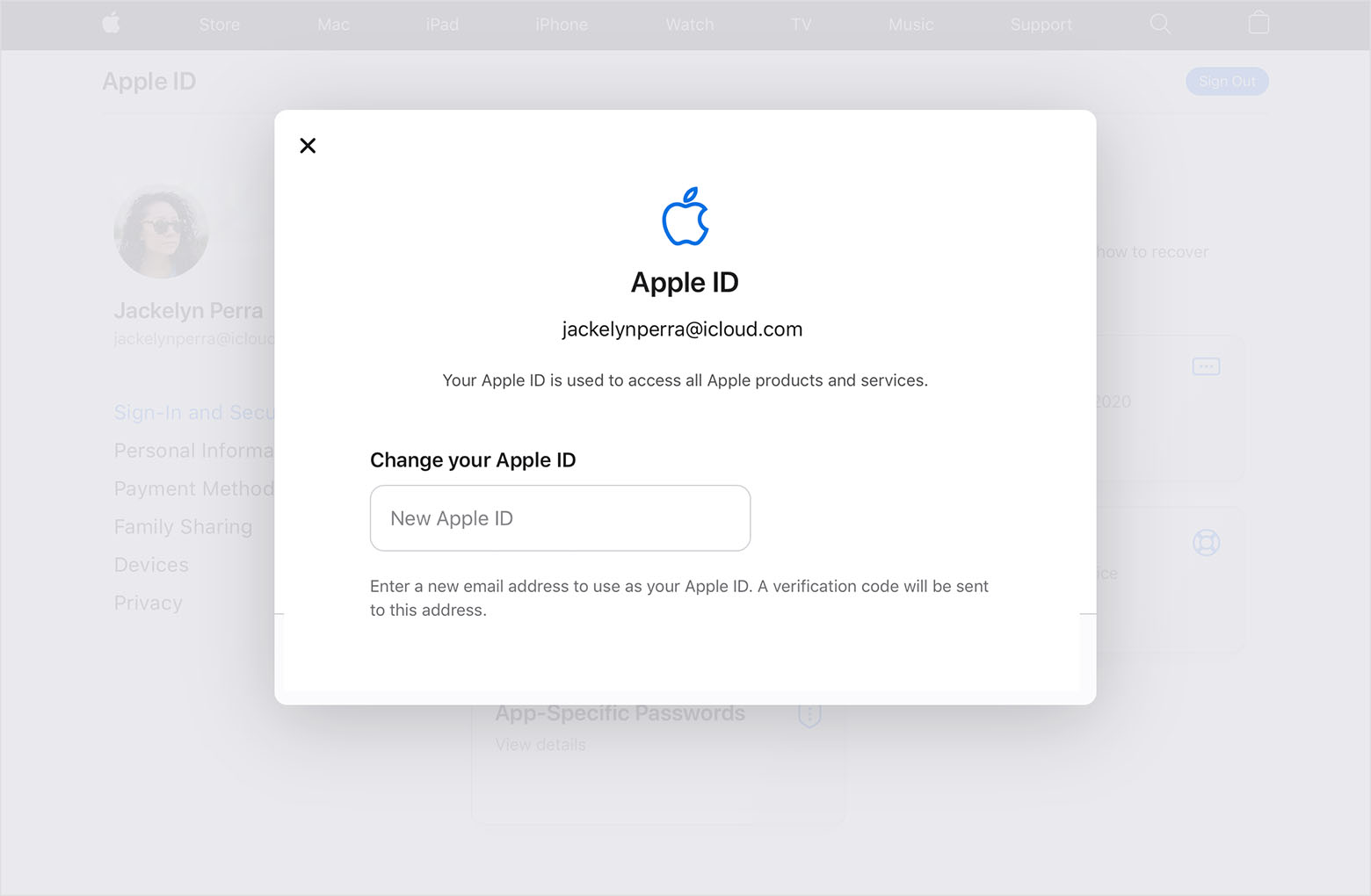
4. Choose Change Apple ID.
5. If you changed your Apple ID to a third-party email address, check your email for a verification code, then enter the code. Learn what to do if you didn't get the email.
6. If you use services like iCloud or Messages to share with friends and colleagues, sign in to those services with your updated Apple ID.
If you can't change your Apple ID
If you try to change your Apple ID to an @icloud.com email address that was created within the last 30 days, you will be asked to try again later.
If you see a message that the email address you want to use isn't available or is already in use, check that you or a family member aren't already using that email address with a different Apple ID. If a family member is using that email address, remove it from their account then try to use it.
In some countries or regions, you can use your phone number as your Apple ID. But if your Apple ID is an email address, you can't change it to a phone number.
If your Apple ID is a phone number
You can change your Apple ID to a different mobile phone number.
Learn more
- To switch to a different Apple ID account—not change the email address that you use as your Apple ID—you can sign out, then sign in with a different Apple ID.
- Learn more about how to use your Apple ID and keep your account information up-to-date.
We would specifically look at section, 'If you can't change your Apple ID'. Which might provide you with more clarification.
In case this doesn't help, then it would be best to contact Apple Support
They'll have access to account details, so they can assist you further.
Wishing you well, take care.