Status: double use of NAT. Maybe that is the problem?
Absolutely. This indicates that the router settings on the Time Capsule are not correct. Try a "shortcut" method to see if that will get things going again.
Open AirPort Utility using the "old" network
Click on the Time Capsule to select it
Click Edit in the smaller window that appears
Click the Network tab at the top of the next window
Change the setting for Router Mode from DHCP and NAT to Off (Bridge Mode)
Click the Update button at the bottom of the window and give the Time Capsule a full minute to restart
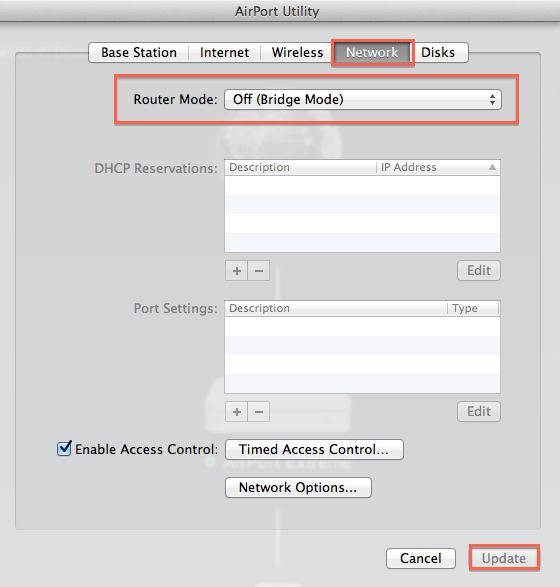
Then, restart your Mac
If the "shortcut" method does not work, then it will be time to reset the Time Capsule back to factory default settings and then set it up again from scratch.