Hi, David,
I'm not understanding what you mean when you say "I cannot find where the file resides or how to save to a folder or export to Youtube". When you say "file" do you mean the original media that you imported into your iMovie project? Do you want to save your original media to a folder?
To export your project click on the little export button (the square with the upward pointing arrow in it) located in the top right of your screen. A dialogue box will appear with export options that looks like this:
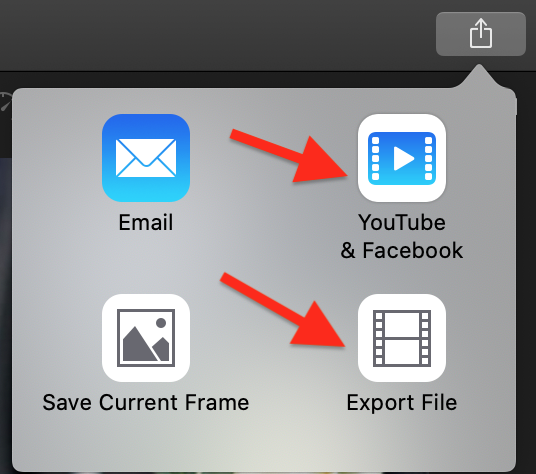
To export to You Tube click on the You Tube & Facebook item.
To export your project as a movie file, on your desktop or elsewhere, click on the Export File button. As an alternative way of uploading to You Tube, you can drag the exported movie into You Tube's upload window.
If you downloaded your source media directly into iMovie, the source files would be located in the Original Media folder of the iMovie Library. To reveal the Original Media folder for your project select a clip in the timeline or the media browser and do a File/Reveal in Finder. An Original Media folder will pop up showing as highlighted the file name of the clip that you selected. The folder will display the file names of the other clips in the project as well. To get them to a folder on your desk top copy them (option-drag them) to your desktop or do Edit/Copy, Edit/Paste.
-- Rich.