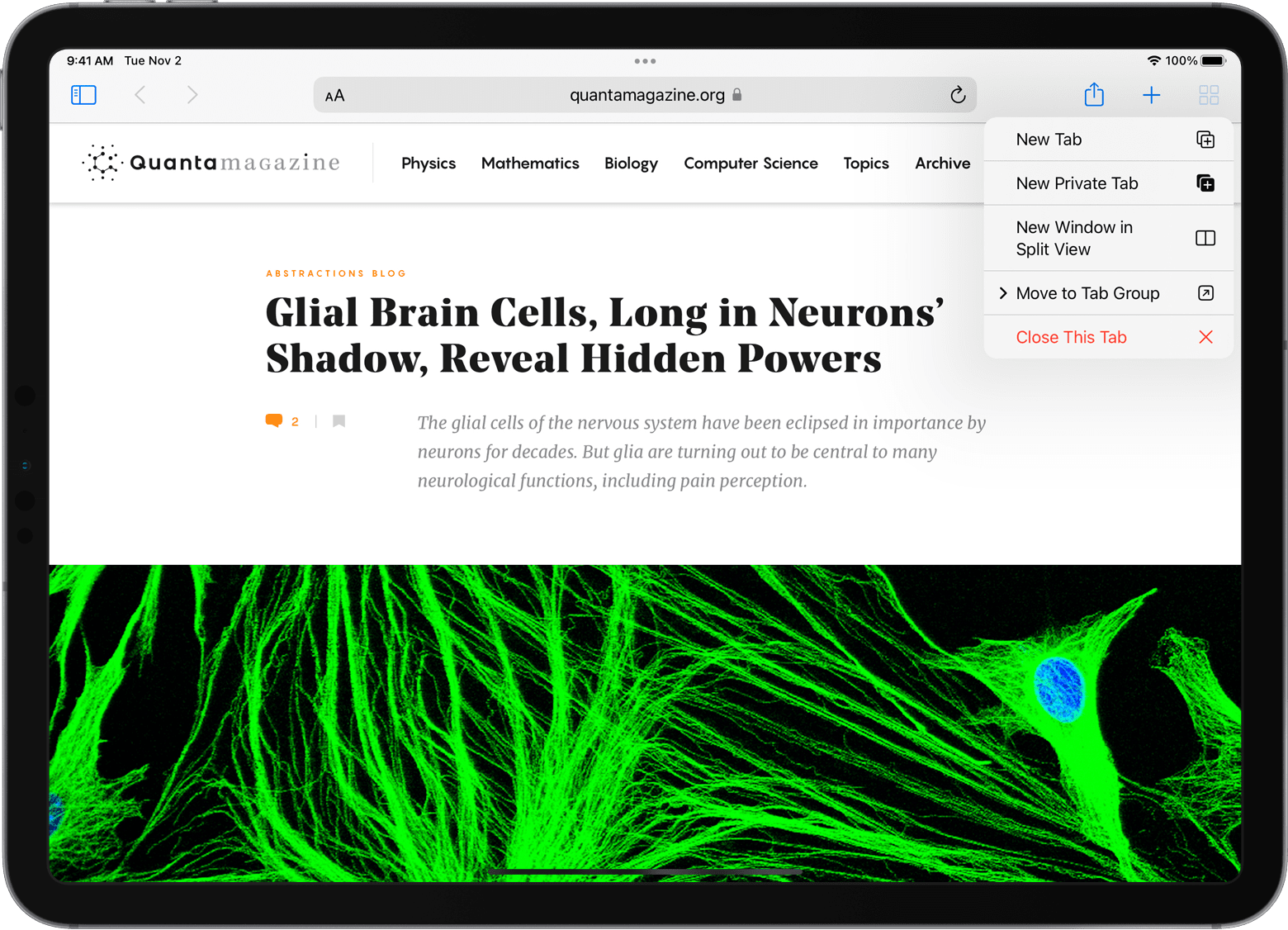Block Sign in with Google
This is a new development over the last few weeks:
When visiting websites in Safari, on an iPad running iPadOS 15.7, I am getting a “Sign in with Google” pop-up to “Use your Google Account to sign in to”… website.
I don’t have a Google account. Don’t want to sign in with Google. Don’t use Google or want it anywhere near my iPad.
Safari Block Pop-ups doesn’t seem to prevent this.
How do I block this pop-up?
iPad, iPadOS 15