Lost photos button from menu bar
Lost my photos button on the menu bar. How do I get it back?
MacBook Pro 13″, macOS 10.15
Lost my photos button on the menu bar. How do I get it back?
MacBook Pro 13″, macOS 10.15
I wonder if you mean that the Photos app has disappeared from the Dock, the thing running along the bottom of the screen (or the side, in my case) that has a bunch of app icons in it?
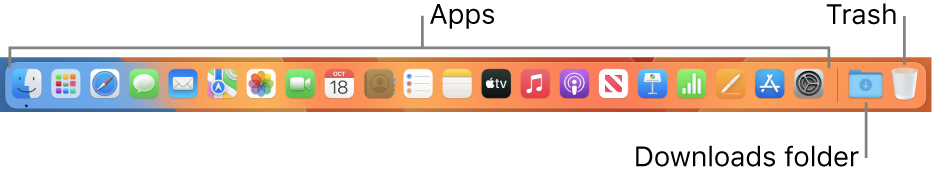
If your Photos app got lost from there, then you can find the Photos app in the applications folder (usually in the sidebar of a finder window)
You can just use it from there, but if you want it in your Dock, then you can grab it (click and hold) and drag it to the Dock, releasing hold of it when it's where you want it.
You can find other info about the Dock here:
Use the Dock on Mac - Apple Support
If this isn't what you were asking, please reply with more information.
I wonder if you mean that the Photos app has disappeared from the Dock, the thing running along the bottom of the screen (or the side, in my case) that has a bunch of app icons in it?
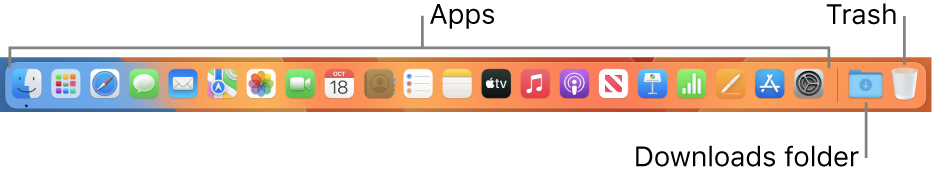
If your Photos app got lost from there, then you can find the Photos app in the applications folder (usually in the sidebar of a finder window)
You can just use it from there, but if you want it in your Dock, then you can grab it (click and hold) and drag it to the Dock, releasing hold of it when it's where you want it.
You can find other info about the Dock here:
Use the Dock on Mac - Apple Support
If this isn't what you were asking, please reply with more information.
Lost photos button from menu bar