For pictures in a folder sorted by date, that's available in the View>Sort menu. This is available for an Album view and for Smart Albums, but not Library view or for searches.
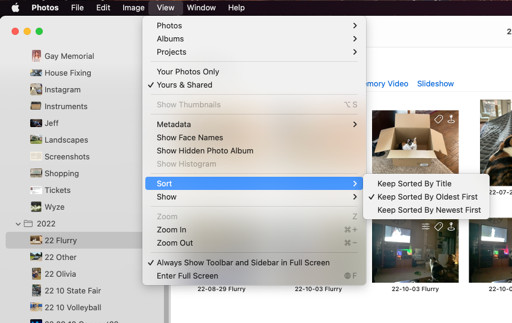
The date may not be the date it was added to the library. Another option is to make titles for the pictures and sort by title. Titles I use start with the date so that similar events naturally fall together.
The Imports view
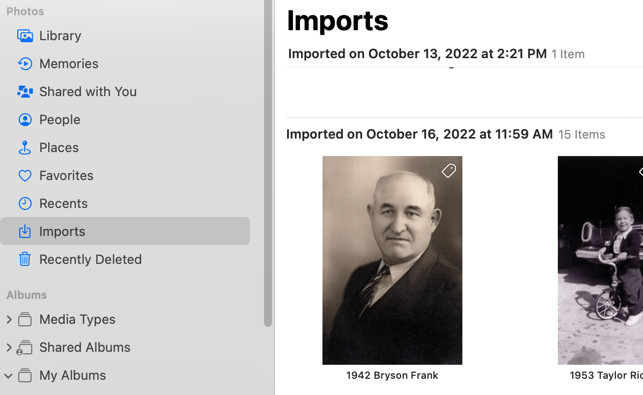
sorts pictures by the date added to the Library, a date not connected to the date created or the date modified.
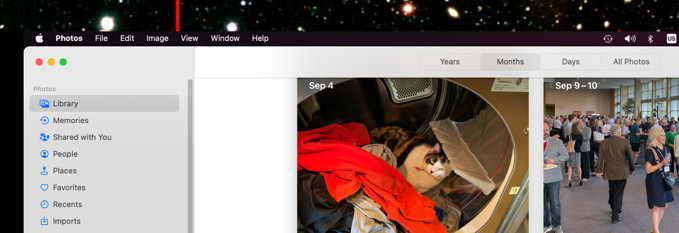
The Another option is to use the Library view, and you an narrow down by Years, months, or days.
The real power is to use keywords to classify the pictures and reduce the number you have to search through. A photo can have many keywords, Valentine, Church, Hartford, Cat, and so on, allowing you to look at all the Valentine cards that have a church in Hartford and also have a cat in them. You can set up Smart Albums that require any or all of your requirements to apply. Then you can sort the Smart Album by date to help.
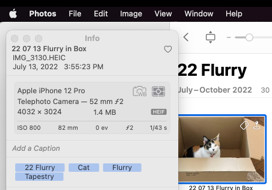
You access Keywords with he Information window, Command-I