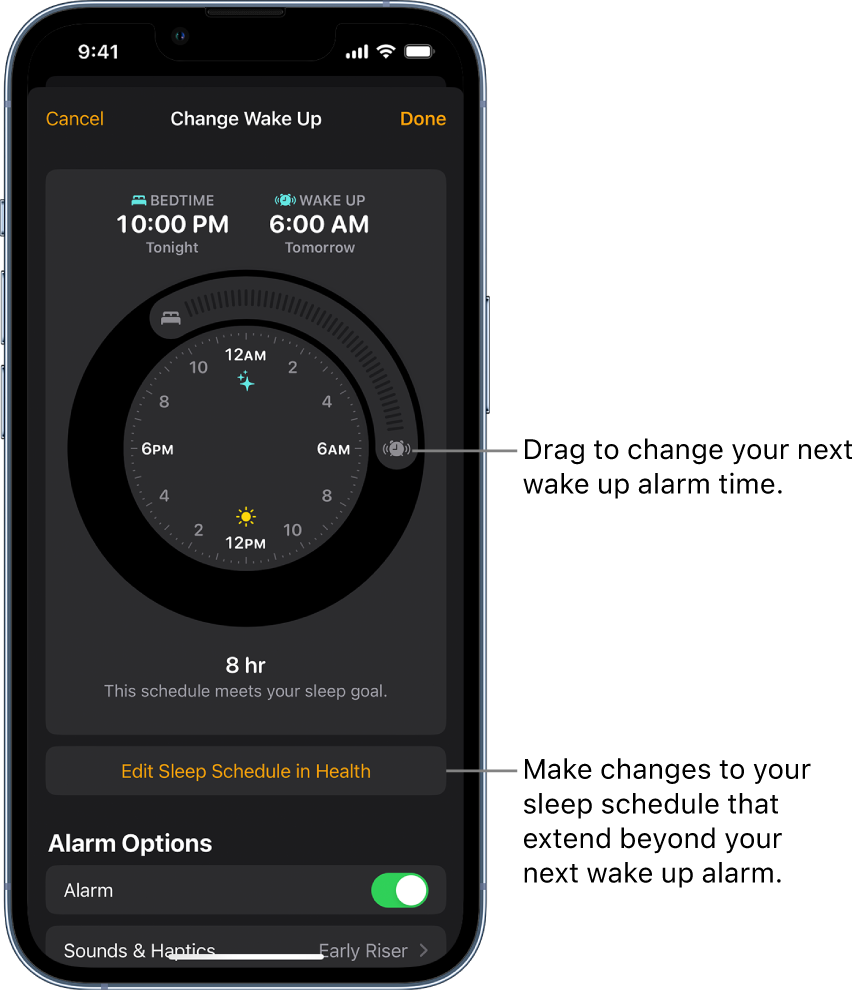Broken Alarm Widget on Lock Screen iOS 16.1
My Alarm Widget just stopped working normally and “broke”.
Now on the new iOS 16.1 the widget says: “No Alarms” or “Off” even though I clearly have set an Alarm. Because of this Bug/Glitch I came late to School/Work. The alarm didn’t sound/set off properly.