iPad Pro keyboard doesn't always work
I have the iPad Pro with keyboard. When I go to type, the keyboard sometimes works, sometimes not. Is this an issue with the iPad or the keyboard. My iPad is a 14.7.1 version.
[Re-Titled by Moderator]
iPad Pro, iPadOS 14

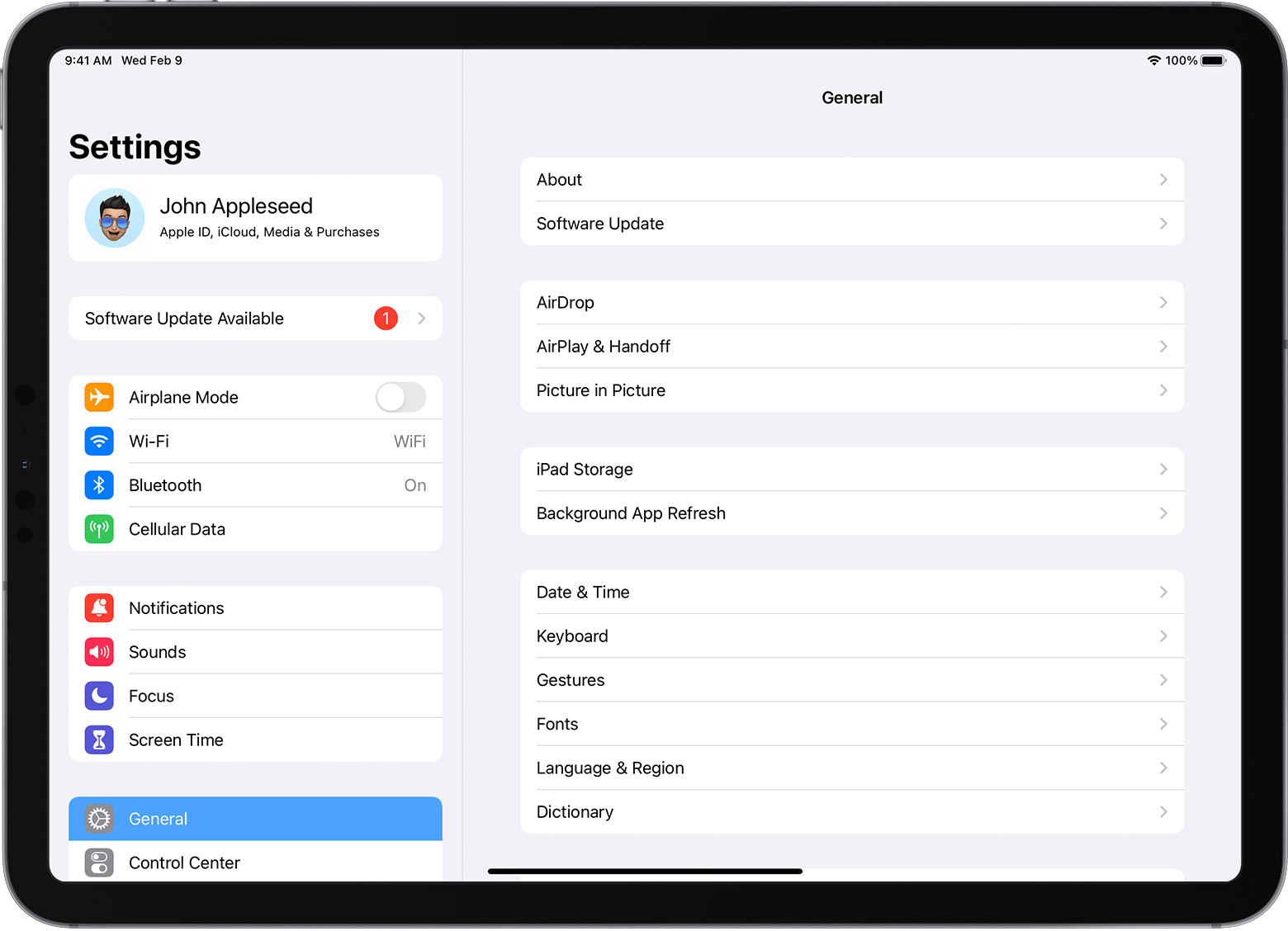 If you're using Magic Keyboard, make sure that you have iPadOS 14.5 or later.
If you're using Magic Keyboard, make sure that you have iPadOS 14.5 or later.