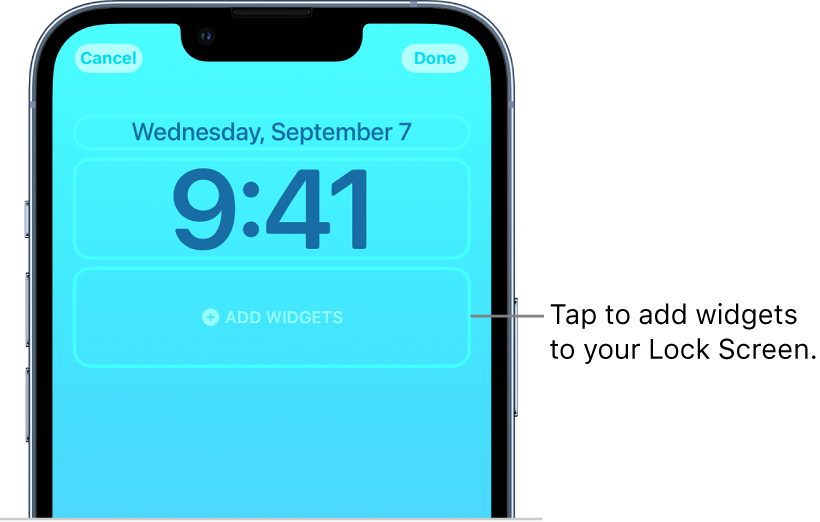How to get the Apple Watch Battery Level in iPhone Shortcuts to set an alert to charge?
In Shortcuts on my iPhone, I've set up a notification to alert me when the battery is under 20% and needs charging.
I'd like to do the same for my Apple Watch, but cannot find out how to do this in Shortcuts.
This is what I have for iPhone battery checking:
How can I get the battery level of the Watch to slot into a similar set up?
Apple Watch Series 4