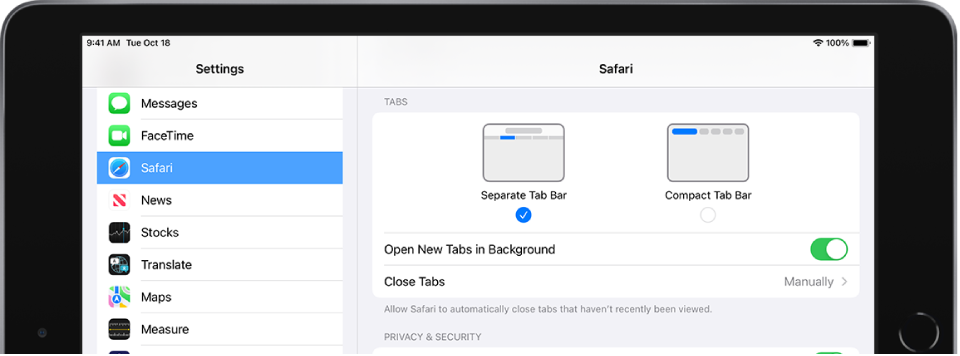Scaling webpages on the iPad Mini
Hi folks,
I've had the iPad mini 6 from new. I've had it for about 2 months. Initially when I started using the iPad mini I was disappointed with how it rendered/displayed a lot of websites. I know that website designers make dynamic websites that adapt to screen size from mobiles through to standard computer screens but when I view websites on the mini its as if the size of the screen has been overlooked from website developers. It's like the iPad mini doesn't scale correctly. I didn't return the iPad as I was told that ios16 would fix the scaling issue on the current iPad mini but it hasn't. I love the form factor but the scaling issues limits what I can do with the thing. Is there anything I can do? I hope that makes sense.
Regards
Rob