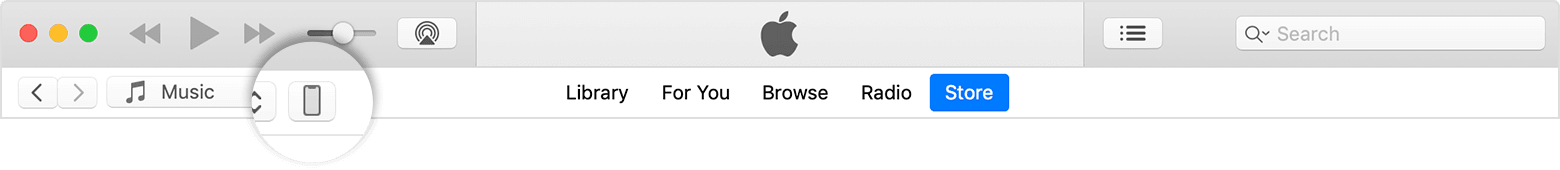Downloading an book to iPod shuffle
I listen to books on my waterproofed iPod shuffle while doing lengths in the pool. I used /Overdrive and local libraries to download books for ten years. However, Overdrive has discontinued this service and I am wondering if it’s possible to download ebooks from another local library that uses the Cloud App to manage its e books. The extra difficulty is that my computer is a PC where overdrive and iTunes worked pretty well once you got the hang of it, but now I am in Limbo. If anyone has any ideas I would appreciated the help.