Hi, JKSTU,
A bug in recent updates is causing the photos edits not to carry over. We'll need to wait for Apple to fix it.
Meanwhile, the workaround is to do a File/Export/__ no. of Photos from the Photos app to a folder on your desktop, and then drag the photos from the desktop into iMovie. The edits will carry over.
As for preserving the order of manually arranged photos imported into iMovie, a workaround is needed there, too.
From the Photos app export the photos to a folder on your desktop as described above, but use the Sequential file name option in the Photos export box. The order will be preserved in the finder folder.
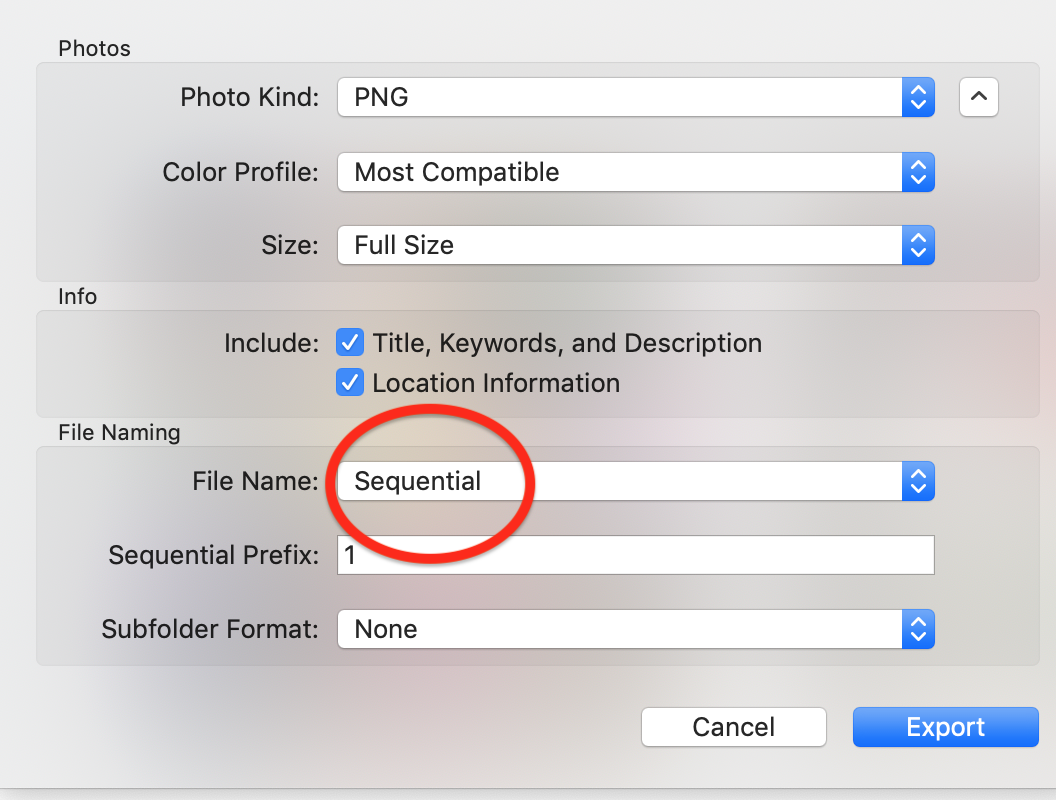
Then drag the photos from the Finder folder into the timeline of an iMovie project. The order will preserved. It seems that if one drags them into the Media pane view rather than the timeline the order will be preserved in reverse, or jumbled, but when subsequently dragged into the timeline the order will revert to the correct order.
So, if you export from the Photos app using the above described settings, both the edits and the sequence will be preserved.
-- Rich