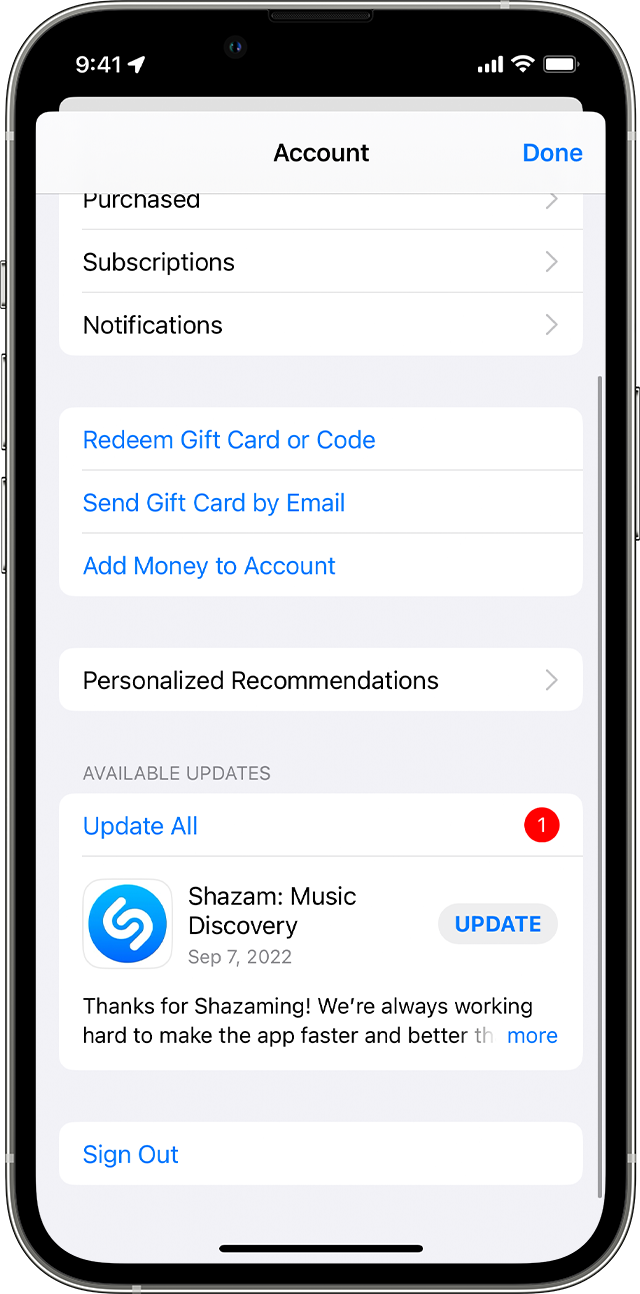Random Lines while writing on Ipad How do I resolve this?
I have been having the same issue of having random lines while taking notes on the iPad Pro 12.9 4th Generation.
Here is an example.
Its so frustrating when I have to erase these random lines every single time I write a word. Other than using notability I have tested it on procreate and the same issue occurs.
I have tried to troubleshoot by:
- reconnecting the apple pencil
- unable "Zoom" in settings
- turning on and off palm rejection
- reinstalling the apps
- removing the screen protector
- buying new tips for the pencil
- changing to a new pencil
- changing to a new ipad
seriously how do I resolve this? and what is the cause of the issue?