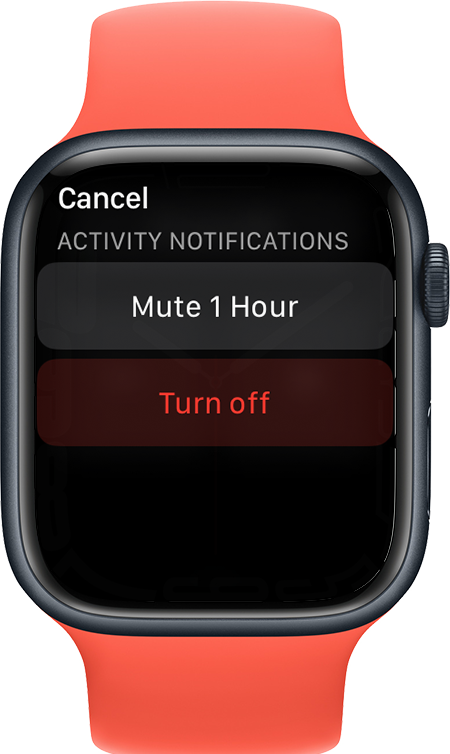Hello cortneeqwilkes,
Welcome to Apple Support Communities.
We understand that you don’t want to receive Twitter notifications on your Apple Watch. Please follow the steps as listed here: Notifications on your Apple Watch - Apple Support
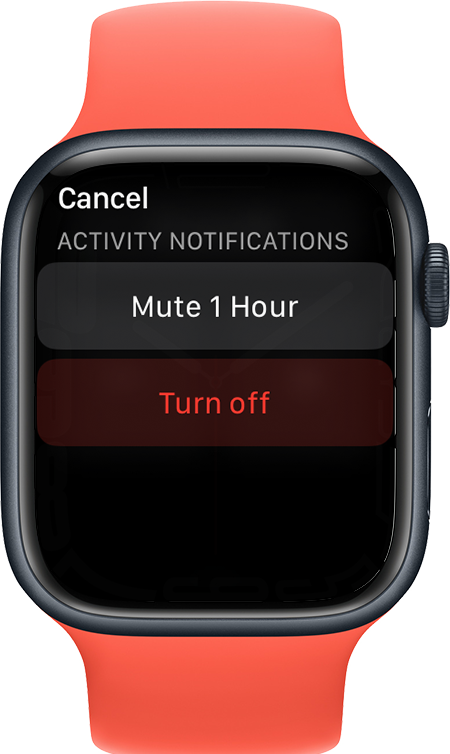
How to mute or turn off an app's notifications on your Apple Watch
- Touch and hold the top of the watch face.
- Wait for Notification Center to show, then swipe down.
- Swipe left on the notification that you want to mute or turn off, then tap the More button
 .
. - Choose from the options that are available for that app. Depending on the app, you can mute notifications for the rest of the day, mute them for an hour, or turn them off completely.
If no issue resolution, please contact Apple Support here: Apple Support
Let us know if you have further questions.
Take care.