How to see my list of saved passwords in iCloud?
What is my pin for my aol email
[Re-Titled by Moderator]
What is my pin for my aol email
[Re-Titled by Moderator]
Hey SharonCash,
No one at Apple nor the support communities would know your AOL password. However if you do believe you have it saved in your iCloud Keychain, you can search it by taking the following relevant steps:
"Use Siri to find saved passwords
Use Siri to view your passwords by saying something like "Hey Siri, show my passwords." If you're looking for the password to a specific app or website, you can also ask Siri. For example, say "Hey Siri, what is my Hulu password?"
View saved passwords and passkeys in Settings

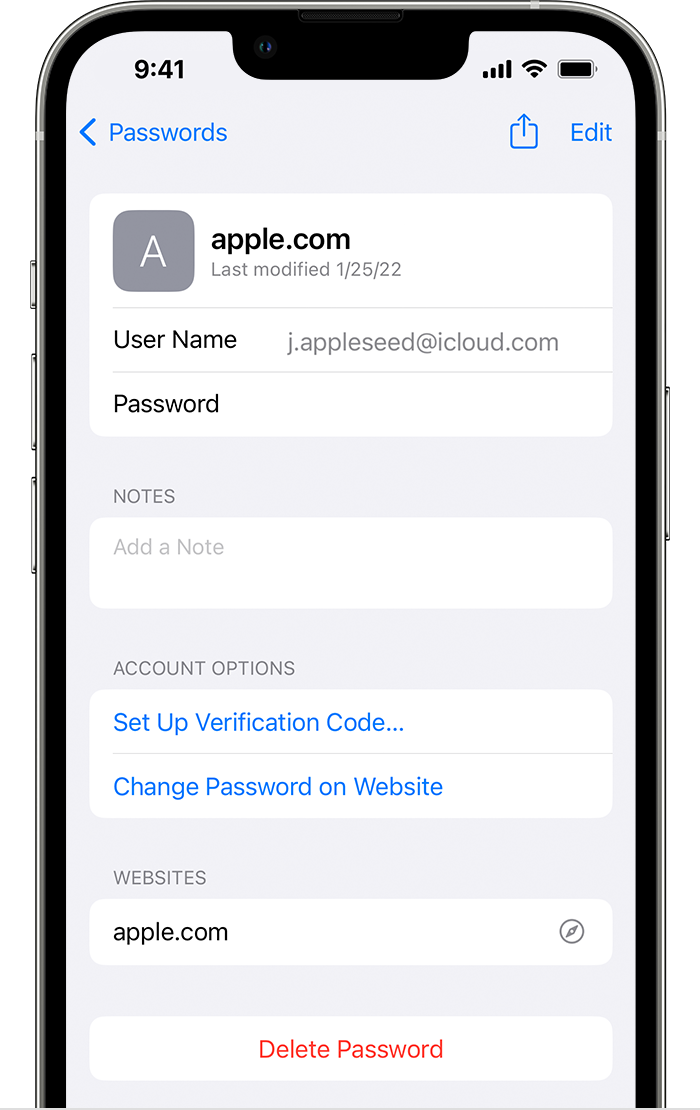
On your Mac:
"View saved passwords and passkeys in System Settings
 To delete a password, click Delete Password
To delete a password, click Delete PasswordView saved passwords and passkeys in Safari
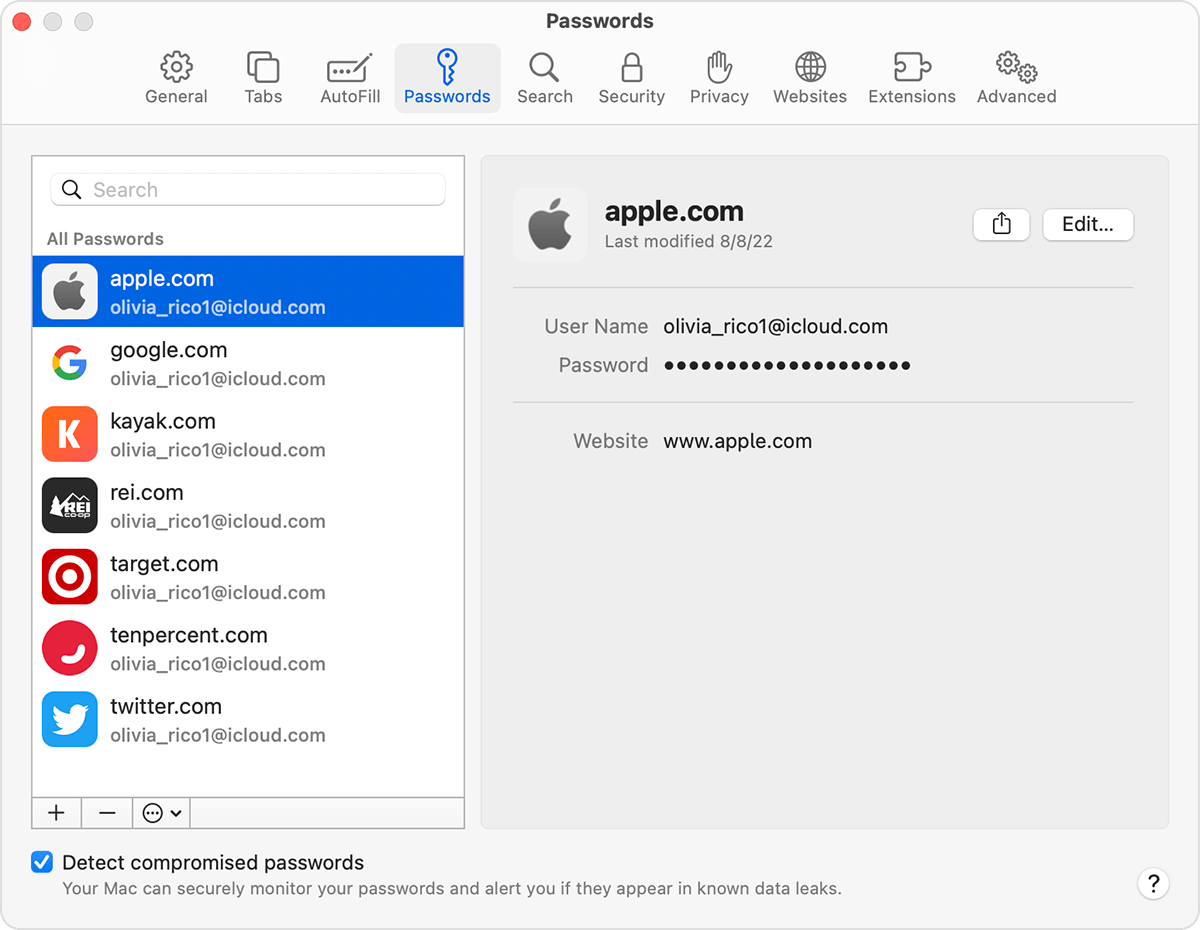 To delete a password, click Delete Password.
To delete a password, click Delete Password.You can also use Siri to view your passwords by saying something like "Hey Siri, show my passwords."
Cheers!
Hey SharonCash,
No one at Apple nor the support communities would know your AOL password. However if you do believe you have it saved in your iCloud Keychain, you can search it by taking the following relevant steps:
"Use Siri to find saved passwords
Use Siri to view your passwords by saying something like "Hey Siri, show my passwords." If you're looking for the password to a specific app or website, you can also ask Siri. For example, say "Hey Siri, what is my Hulu password?"
View saved passwords and passkeys in Settings

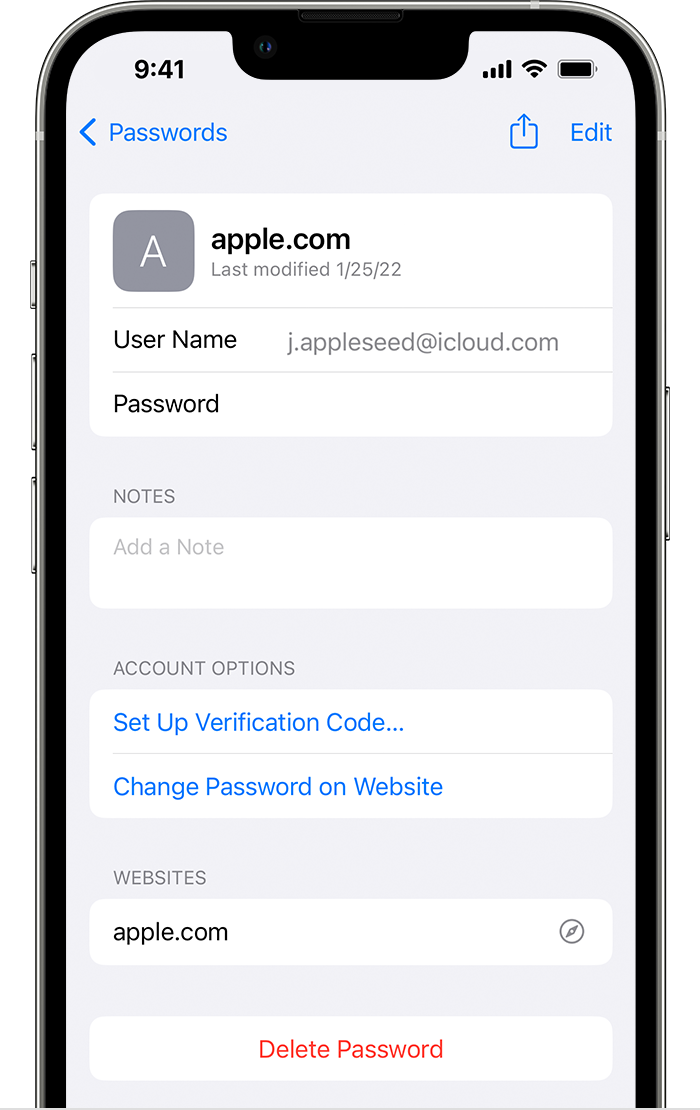
On your Mac:
"View saved passwords and passkeys in System Settings
 To delete a password, click Delete Password
To delete a password, click Delete PasswordView saved passwords and passkeys in Safari
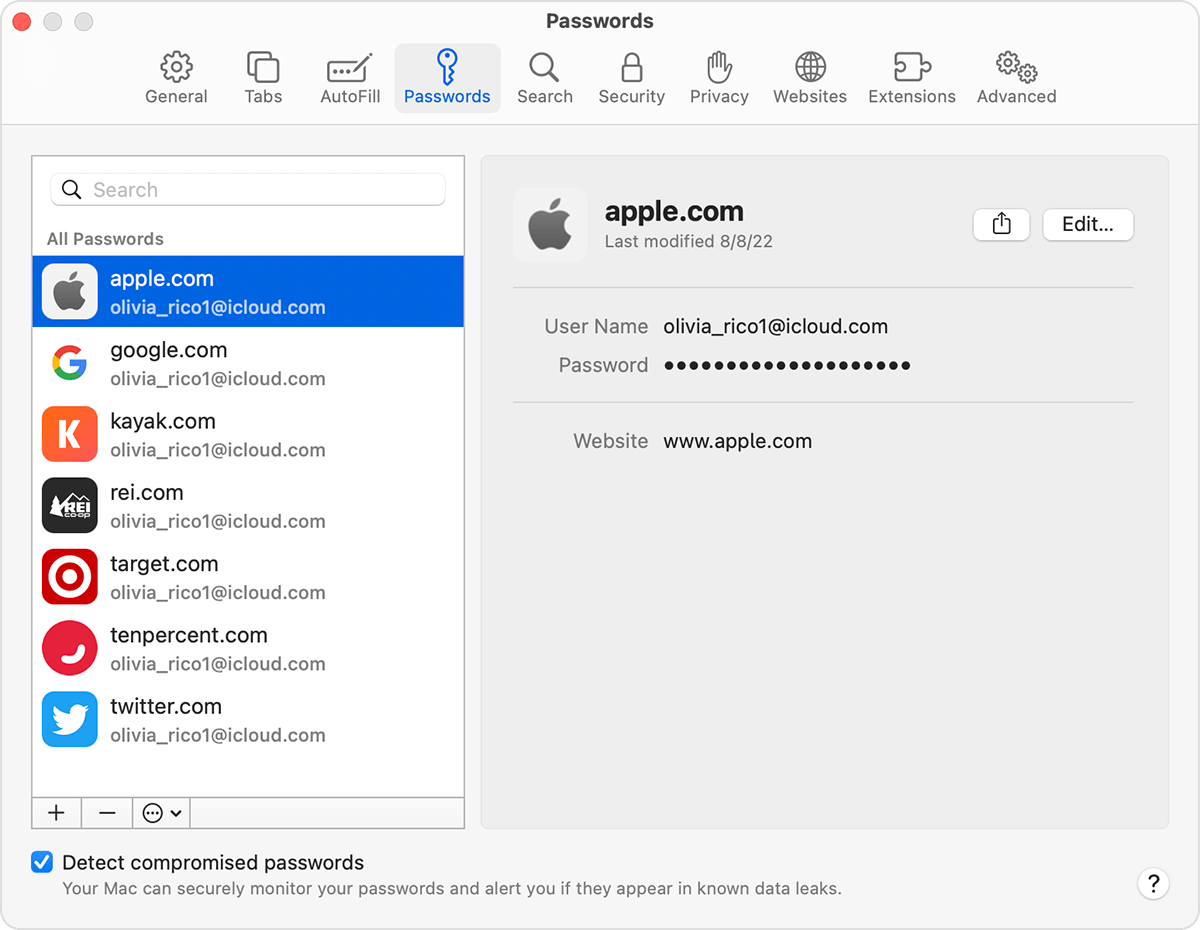 To delete a password, click Delete Password.
To delete a password, click Delete Password.You can also use Siri to view your passwords by saying something like "Hey Siri, show my passwords."
Cheers!
How to see my list of saved passwords in iCloud?