How to delete duplicate photos?
How to delete the duplicate photos in Photos app?
iMac (24-inch, M1, 2021, 2 ports)
How to delete the duplicate photos in Photos app?
iMac (24-inch, M1, 2021, 2 ports)
On macOS 13 Ventura you can let the Photos.app merge duplicates, see: Remove duplicate photos in Photos on Mac - Apple Support (BH)
"You can easily remove duplicate photos and videos from your library. Duplicates appear automatically in the Duplicates album in the sidebar.
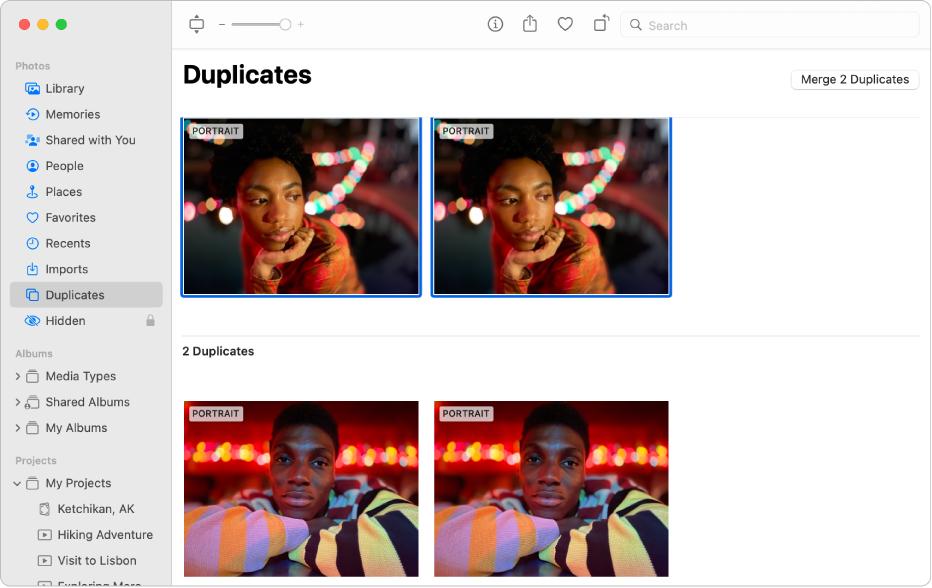
If the photos are having different metadata - titles, descriptions, keyword, I would not use the "Merge" option, but do it like Barney described and merge the metadata myself into the photo I want to keep and then delete the other one manually.
On macOS 13 Ventura you can let the Photos.app merge duplicates, see: Remove duplicate photos in Photos on Mac - Apple Support (BH)
"You can easily remove duplicate photos and videos from your library. Duplicates appear automatically in the Duplicates album in the sidebar.
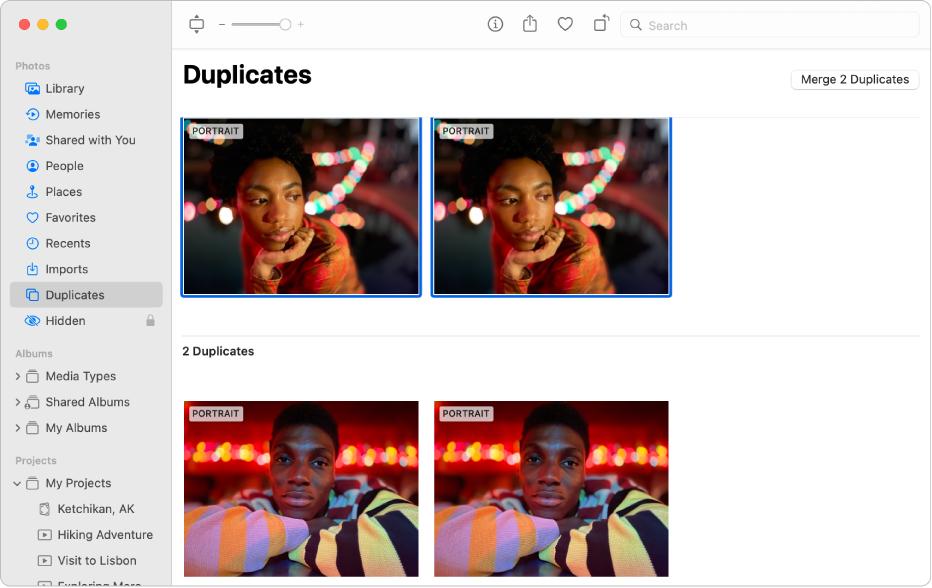
If the photos are having different metadata - titles, descriptions, keyword, I would not use the "Merge" option, but do it like Barney described and merge the metadata myself into the photo I want to keep and then delete the other one manually.
In the Duplicates, you can select one of the duplicates and delete it like any other photo.
Duplicate photos cannot be merged at this time.
this message keeps coming up when I try to merge more than just a few duplicates...
photos found 13,000 duplicates, but only mergers 50 or so at a time... sometimes more, sometimes less
thank you very much. It works as you indicated.
Hi Happy2,
I am also having this problem. Were you ever able to find out why the system was 'unable' to merge?
Appreciated
How to delete duplicate photos?